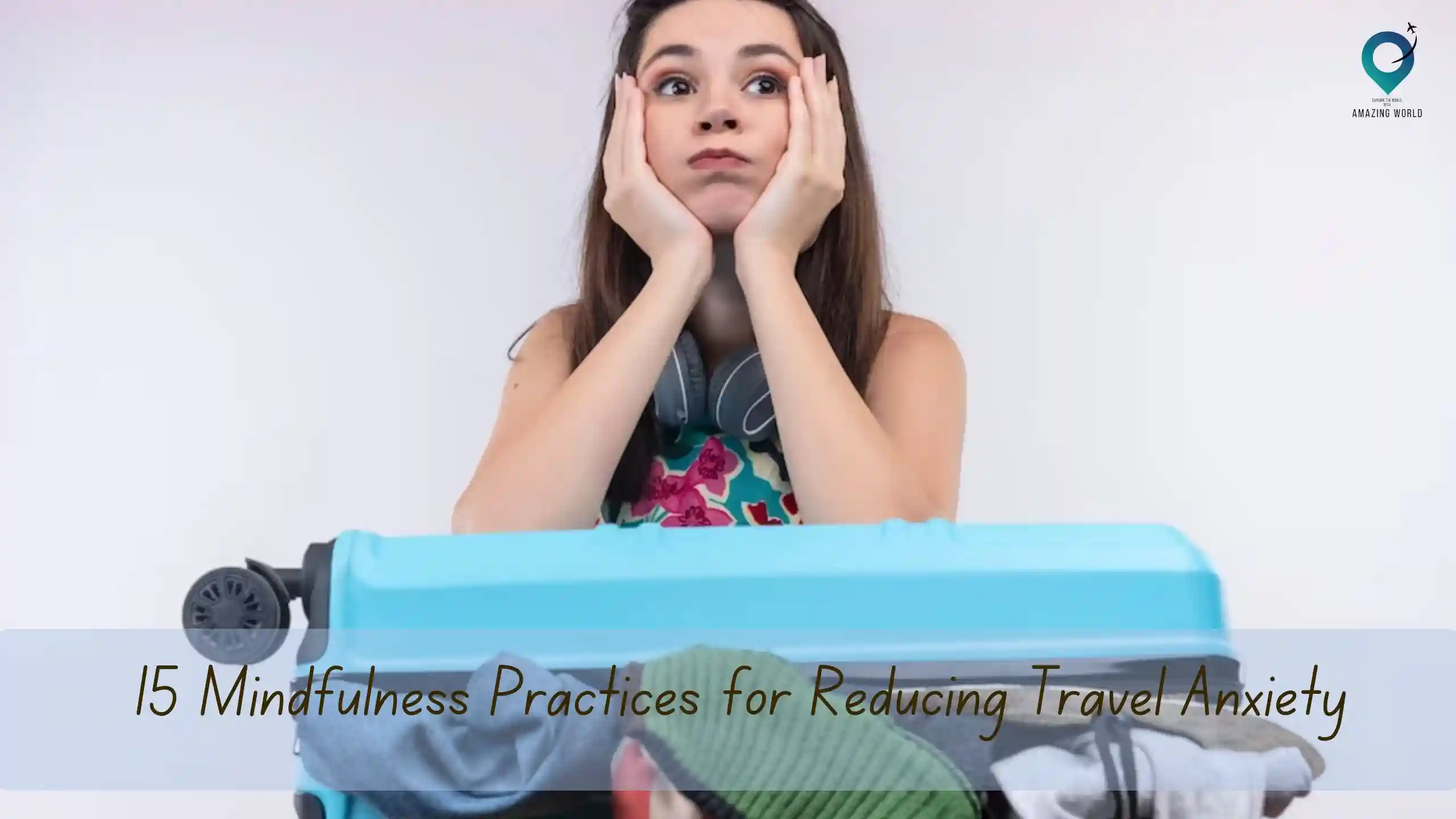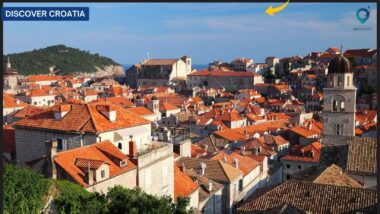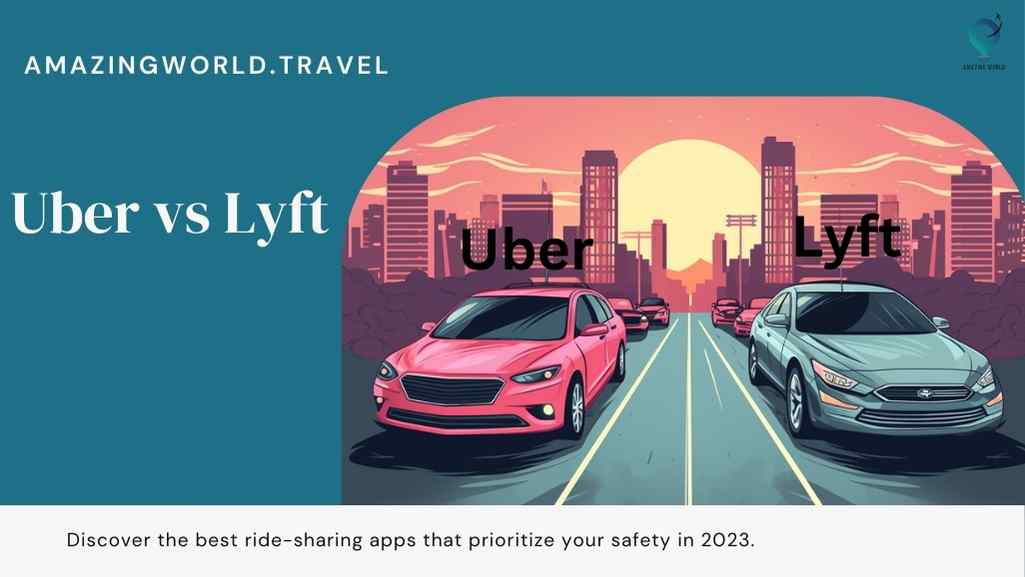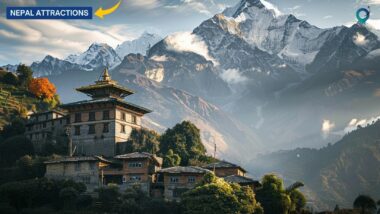Best VPN and Antivirus | How to Access Safe Internet while Traveling
Table of Contents
Toggle
In this digital age, it’s important to know how to protect yourself while enjoying the wonders of the internet on your journeys. We all love staying connected, but we also need to be aware of the risks out there. That’s where Virtual Private Networks (VPNs) come to the rescue! They’re like your trusty online bodyguards, keeping your personal information and browsing activities secure.
But wait, there’s more! We can’t forget about the role of antivirus software in ensuring a safe internet experience. Just like a shield against malware and other advanced threats, antivirus software provides an extra layer of security for your devices. It detects and removes malicious programs, prevents real-time attacks, and safeguards your digital world.
In this post, we’ll take you on a journey to discover how to access safe internet while traveling and why it’s crucial to prioritize your online privacy. We’ll also reveal the best VPNs and antivirus software that will give you peace of mind wherever you go.
So, get ready for an exciting adventure as we unveil the secrets of secure browsing and show you how to keep your digital world protected. Let’s dive in and learn how to explore the internet safely while traveling!
“If you are looking for the best hotel and flight deals for your next vacation, then we recommend booking your bundled flight and hotel through hotwire.com.“
Why do we need to access the Internet while traveling
- Banking Transactions: Internet access enables us to conveniently manage our finances while on the go. Whether it’s checking account balances, transferring funds, or making online payments, having secure internet connectivity allows us to handle our banking transactions efficiently and securely.
- Google Maps: Navigating through unfamiliar places becomes easier with access to Google Maps or similar navigation apps. These apps provide real-time directions, traffic updates, and even public transportation information, helping us find our way and reach our destinations hassle-free.
- Social Media Apps: Staying connected with friends, and family, and sharing our travel experiences is made possible through social media apps. Accessing platforms like Facebook, Instagram, or Twitter allows us to share updates, and photos, and stay connected with our social network, no matter where we are in the world.
- Accessing Emails: Checking and managing our emails is essential, even while traveling. Whether it’s staying in touch with work-related communications or keeping up with personal correspondence, having internet access enables us to stay on top of our email accounts and respond to important messages in a timely manner.
- Research and Information: Access to the internet while traveling allows us to gather information about our destinations, such as local attractions, restaurants, and events. We can read reviews, check operating hours, and even make reservations online, ensuring that we make the most of our travel experiences.
- Language Translation: Language barriers can sometimes pose challenges when traveling to a foreign country. However, with internet access, we can use language translation apps or websites to communicate effectively with locals, read signs and menus, and navigate through different languages, making our interactions and experiences more seamless.
- Entertainment and Recreation: The Internet offers a wealth of entertainment options that can make our travel experiences more enjoyable. From streaming music and videos to playing online games or accessing e-books, having internet access allows us to relax and entertain ourselves during downtime or long journeys.
- Local Recommendations and Reviews: When exploring new destinations, it’s helpful to have access to local recommendations and reviews. Through travel websites, blogs, and online forums, we can discover hidden gems, and authentic local experiences, and receive valuable tips and advice from fellow travelers, enhancing the overall quality of our trip.
- Online Bookings and Reservations: Whether it’s booking flights, accommodations, or activities, the Internet provides a convenient platform for making online reservations. We can compare prices, read reviews, and secure the best deals, saving time and ensuring a smooth travel planning process.
- Emergency Assistance: In case of unforeseen circumstances or emergencies, internet access becomes crucial. We can quickly search for nearby hospitals, contact emergency services, or communicate with our loved ones to seek help or provide updates on our well-being.
Access to the internet while traveling has become an integral part of our modern-day journeys. It allows us to stay connected, informed, entertained, and productive, enhancing our overall travel experience and ensuring that we can make the most of our adventures.
Why we should not use Public or unsafe Internet
Using public or unsafe internet connections can pose significant risks to our online security and privacy. Here are some reasons why we should avoid using such networks:
- Data Security: Public or unsafe internet connections are often unencrypted, which means that any information we transmit over these networks, such as login credentials, financial details, or personal data, can be intercepted and accessed by cybercriminals. This puts our sensitive information at risk of theft, identity fraud, or unauthorized access.
- Malicious Attacks: Public networks are prime targets for hackers and cybercriminals who can exploit vulnerabilities in the network infrastructure or employ techniques like Man-in-the-Middle attacks to intercept our data. They can inject malware into our devices, steal login credentials, or gain unauthorized access to our accounts, leading to financial loss, data breaches, or privacy violations.
- Phishing and Social Engineering: Public networks are often hotspots for phishing attacks, where cybercriminals create fake websites or use deceptive techniques to trick users into revealing their personal information or login credentials. They may also employ social engineering tactics, such as impersonating legitimate services or sending phishing emails, to manipulate users into providing sensitive information.
- Wi-Fi Snooping: Public networks are vulnerable to Wi-Fi snooping, where attackers monitor network traffic and intercept data packets sent between devices. This allows them to capture sensitive information like passwords, emails, or browsing activities. They can also gain access to our online accounts, compromising our privacy and exposing us to potential cyber threats.
- Malicious Hotspots: Cybercriminals may set up rogue hotspots with names similar to legitimate networks to lure unsuspecting users. When we connect to these malicious hotspots, attackers can monitor our online activities, capture sensitive information, or redirect us to fake websites designed to steal our credentials or distribute malware.
To protect our online security and privacy, it is essential to avoid using public or unsafe internet connections whenever possible. Instead, we should rely on secure networks, such as our personal mobile data or trusted Wi-Fi networks with encryption, or use a Virtual Private Network (VPN) to encrypt our internet traffic and establish a secure connection, even on public networks. By taking these precautions, we can significantly reduce the risks associated with using public or unsafe internet connections.
How to avoid all above the issue
To avoid the issues mentioned above while accessing the internet, you can take the following measures:
- Install and Update Antivirus Software: Use reputable antivirus software on your devices and keep it updated. Antivirus programs help detect and remove malware, protecting your devices from potential threats.
- Use a Reliable VPN (Virtual Private Network): A VPN encrypts your internet connection, providing a secure and private browsing experience. It masks your IP address, making it difficult for others to track your online activities. Choose a reputable VPN service like Surfshark that offers strong encryption, a strict no-logs policy, and a wide range of server locations.
- Connect to Secure Wi-Fi Networks: Whenever possible, connect to secure and trusted Wi-Fi networks, such as those provided by reputable establishments like hotels, cafes, or airports. These networks often require passwords and employ encryption, reducing the risk of unauthorized access.
- Avoid Public or Unsecured Wi-Fi Networks: Be cautious when connecting to public or unsecured Wi-Fi networks, such as those found in public places or open hotspots. These networks are more vulnerable to attacks and data interception. If you must use them, avoid accessing sensitive information or engaging in financial transactions.
- Enable Two-Factor Authentication (2FA): Enable two-factor authentication for your online accounts whenever available. This adds an extra layer of security by requiring a second verification step, such as a unique code sent to your mobile device, in addition to your password.
- Update Your Devices and Applications: Keep your devices, operating systems, and applications up to date with the latest security patches and updates. Regular updates often include important security fixes that help protect against vulnerabilities.
- Be Cautious of Phishing Attempts: Be vigilant of phishing attempts, where attackers pose as legitimate entities to deceive you into revealing sensitive information. Avoid clicking on suspicious links or providing personal information in response to unsolicited requests.
- Use Strong and Unique Passwords: Create strong, complex passwords for your online accounts, and avoid reusing passwords across multiple platforms. Consider using a password manager to securely store and manage your passwords.
Role of a VPN in Ensuring a secure internet connection
A VPN (Virtual Private Network) plays a crucial role in ensuring a secure internet connection by providing various layers of protection. Here are some key roles of a VPN in maintaining your online security:
- Encryption of Data: A VPN encrypts your internet traffic, which means it converts your data into a secure code that can only be deciphered by authorized parties. This encryption prevents unauthorized access and keeps your sensitive information, such as passwords, financial details, and personal data, safe from potential hackers or eavesdroppers.
- Privacy Protection: When you connect to a VPN, your real IP address is hidden, and your online activities are associated with the VPN server’s IP address instead. This masks your identity and browsing history, making it difficult for third parties, including internet service providers (ISPs), advertisers, and government agencies, to track or monitor your online behavior.
- Secure Connection on Public Wi-Fi: Public Wi-Fi networks, often found in hotels, airports, or cafes, are notorious for their security vulnerabilities. Hackers can exploit these networks to intercept and steal users’ data. By using a VPN on public Wi-Fi, your internet traffic is encrypted, ensuring that even if someone tries to intercept your data, they won’t be able to decipher it.
- Access to Restricted Content: Some websites and online services may be restricted or blocked in certain regions or countries due to censorship or licensing agreements. A VPN allows you to bypass these restrictions by connecting to servers located in different regions. By masking your real location, a VPN enables you to access geo-blocked content and enjoy a more open internet experience.
- Protection Against Online Threats: VPNs often include additional security features such as malware and ad blocking, which provide an extra layer of protection against online threats. These features help prevent malicious websites, intrusive ads, and potential malware infections, safeguarding your devices and data while browsing the internet.
Factors to Consider When Choosing a VPN for Travel
When selecting a VPN for travel, there are several important factors to consider. Here are some key considerations to help you make an informed decision:
- Security and Privacy: The primary purpose of a VPN is to enhance your online security and privacy. Look for a VPN that offers strong encryption protocols, such as AES-256, which ensures that your data is securely transmitted over the internet. Additionally, check if the VPN has a strict no-logs policy, meaning that they don’t record or store any of your online activities.
- Server Locations: The number and distribution of server locations is crucial for a VPN service. Ensure that the VPN has servers in the countries you plan to visit or connect to. Having a wide range of server locations allows you to bypass geo-restrictions and access content from different regions.
- Connection Speed and Performance: A VPN can sometimes slow down your internet connection due to the encryption process and the distance to the server. Look for a VPN that offers fast and stable connections, ensuring that you can browse, stream, and download without experiencing significant speed drops.
- Device Compatibility: Consider the devices and platforms you use while traveling and ensure that the VPN supports them. Whether you’re using a laptop, smartphone, tablet, or other devices, check if the VPN is compatible with multiple operating systems like Windows, macOS, iOS, and Android.
- Simultaneous Connections: If you travel with multiple devices or plan to share your VPN account with travel companions, consider the number of simultaneous connections allowed. Some VPNs offer the flexibility to connect multiple devices simultaneously, allowing you to protect all your devices without needing separate subscriptions.
- User-Friendly Interface: Look for a VPN that has an intuitive and user-friendly interface, especially if you’re new to using VPNs. A simple and well-designed interface makes it easier to navigate the VPN app and configure settings, ensuring a hassle-free experience.
- Customer Support: In case you encounter any issues or have questions while using the VPN, reliable customer support is essential. Check if the VPN provider offers responsive customer support through various channels, such as live chat, email, or a support ticket system.
- Pricing and Payment Options: Consider your budget and compare the pricing plans of different VPN providers. Look for affordable options that offer good value for money. Additionally, check if the VPN supports secure payment methods, such as credit cards, PayPal, or cryptocurrencies, for added privacy.
- Trial Period and Money-Back Guarantee: Some VPN providers offer trial periods or money-back guarantees, allowing you to test their services without commitment. This enables you to assess the VPN’s performance, features, and overall suitability for your travel needs before making a final decision.
- Reputation and Reviews: Research the reputation and user reviews of the VPN provider you’re considering. Look for feedback regarding their reliability, customer support, and overall performance. Trusted reviews and recommendations can help you make an informed choice.
By considering these factors, you can choose a VPN service that meets your specific needs while traveling, ensuring a secure, private, and seamless online experience wherever your adventures take you.
Role of an Antivirus Ensuring a secure Internet connection
The role of antivirus software in ensuring a secure internet connection is crucial. Here’s how antivirus software contributes to maintaining online security:
- Real-Time Threat Detection: Antivirus software continuously monitors your system for any malicious software or threats, such as viruses, malware, spyware, and ransomware. It uses advanced scanning techniques to identify and detect these threats in real time.
- Virus Removal and Quarantine: When an antivirus software detects a threat, it takes immediate action to remove or quarantine the infected files. This prevents the spread of the virus and minimizes the potential damage it can cause to your system.
- Web Protection and Safe Browsing: Antivirus software often includes web protection features that safeguard your online activities. It scans websites and blocks access to malicious sites or suspicious links that may contain harmful content or phishing attempts.
- Email Protection: Antivirus software scans incoming and outgoing emails, attachments, and links to prevent the spread of malware through email communications. It helps in identifying and blocking phishing attempts and malicious attachments that may compromise your system’s security.
- Firewall Protection: Many antivirus solutions include a firewall that acts as a barrier between your device and the internet. It monitors incoming and outgoing network traffic, filtering out potentially harmful connections and providing an additional layer of protection.
- Regular Updates and Database Maintenance: Antivirus software regularly updates its virus database to stay up-to-date with the latest threats. This ensures that your system is protected against newly discovered viruses and malware.
- System Performance Optimization: In addition to security features, antivirus software often includes optimization tools to enhance system performance. It helps in removing unnecessary files, optimizing startup processes, and improving overall system speed.
By employing antivirus software, you can significantly reduce the risk of cyber threats, safeguard your personal data, and maintain a secure internet connection for all your online activities.
Factors to Consider When Choosing an Antivirus for Travel
When choosing antivirus software for travel, it’s essential to consider several factors to ensure that you have the right level of protection for your needs. Here are some key factors to consider:
- Effectiveness: Look for antivirus software that has a proven track record of effectively detecting and removing various types of malware, including viruses, spyware, ransomware, and other threats. Check independent antivirus testing organizations for performance ratings and user reviews.
- Real-Time Protection: Ensure that the antivirus software provides real-time protection, meaning it actively scans and monitors your system for threats as they occur. Real-time protection is crucial for detecting and blocking malware before it can cause damage.
- System Impact: Consider the impact of the antivirus software on your system’s performance. Look for a lightweight antivirus solution that doesn’t consume excessive system resources, allowing your device to run smoothly even while the software is active.
- Compatibility: Verify that the antivirus software is compatible with your operating system (e.g., Windows, macOS, Android, iOS) and any other devices you plan to use while traveling. Ensure it supports the specific versions of the operating system you are using.
- Features and Additional Security Tools: Assess the additional features and security tools offered by the antivirus software. This may include features like firewall protection, web browsing protection, email scanning, anti-phishing, secure VPN, and password management. Consider which features are most important for your travel needs.
- Ease of Use: Choose antivirus software that has a user-friendly interface and is easy to set up and navigate. It should provide straightforward options for scanning, updating, and managing security settings.
- Update Frequency: Check how frequently the antivirus software releases updates to its virus definitions and software. Regular updates are crucial to stay protected against new and emerging threats.
- Customer Support: Consider the availability and quality of customer support provided by the antivirus software vendor. Look for options such as live chat, email support, phone support, and online knowledge bases to assist you in case of any issues or queries.
- Price and Licensing: Compare the pricing and licensing options of different antivirus software providers. Look for flexible plans that suit your travel duration and budget. Consider whether the license allows you to use the software on multiple devices simultaneously.
Choosing the Best VPN and Antivirus for Travel
When it comes to ensuring a secure and reliable internet connection while traveling, Surfshark VPN and Antivirus stand out as a top choice. With its robust features and commitment to user privacy, Surfshark has gained a reputation as a trustworthy VPN and antivirus service provider.
Whether you’re a frequent traveler or planning your next adventure, Surfshark offers the peace of mind you need to stay connected while protecting your sensitive data.
Surfshark’s VPN features and benefits
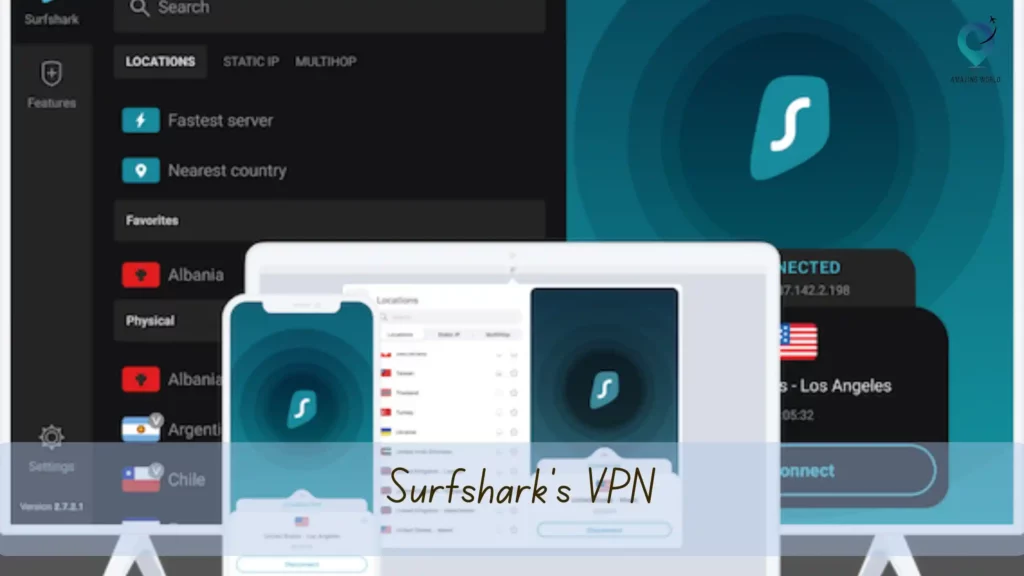
| Features | Benefits |
| Block ads & save mobile data | – Blocks ads, pop-ups, and suspicious links, enhancing the browsing experience |
| – Prevents phishing attempts, protecting personal information and financial data | |
| – Saves mobile data by reducing the amount of data consumed by ads, resulting in cost savings | |
| Stay free in restrictive regions | – Bypasses internet censorship in restrictive regions, enabling access to websites and online services that may be blocked |
| – Provides a reliable and secure internet connection, even in countries with strict internet regulations | |
| Use an unlimited number of devices | – Connect multiple devices simultaneously, allowing you to protect your smartphone, tablet, laptop, and other devices simultaneously |
| – Share your Surfshark account with travel companions, extending the benefits of a VPN to your friends and family | |
| – Ensures seamless protection and connectivity on all your devices, regardless of the number of devices you use | |
| Cross-platform compatibility | – Works on various devices and operating systems, including iOS, Android, macOS, Windows, Linux, and more |
| – Offers browser extensions for Chrome and Firefox, providing secure browsing and privacy protection while using these browsers | |
| – Supports streaming devices such as FireTV, Apple TV, and other smart TVs, allowing you to enjoy secure streaming on your preferred devices | |
| – Compatible with gaming consoles like Xbox and PlayStation, ensuring a secure gaming experience while connected to the internet |
By offering these features, Surfshark provides numerous benefits to travelers, including ad-free browsing, unrestricted internet access, flexibility in device usage, and compatibility across various platforms. With Surfshark, you can enjoy a safe and reliable internet connection while exploring new destinations.
Surfshark Antivirus features and benefits
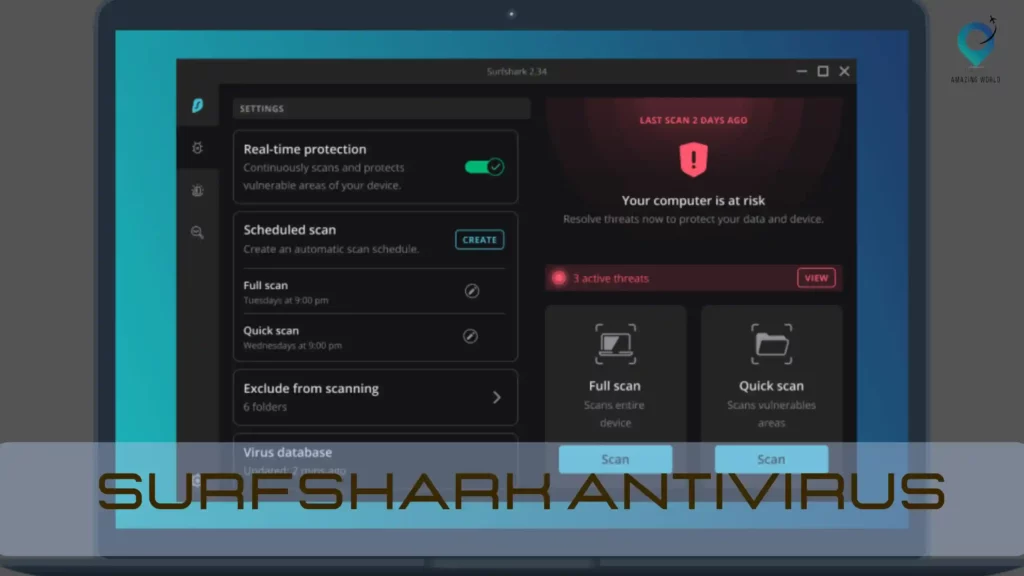
| Surfshark Antivirus Features | Benefits |
| Easy to use | User-friendly interface for easy setup and configuration |
| Detects and removes malware | Protects your device from advanced threats and malware |
| Real-time malware protection | Stops malware in real-time before it can harm your device |
| Blocks ads, trackers, and phishing sites | Keeps your web browsing experience free from unwanted content |
| Prevents tracking | Stops ad companies and bots from tracking your online activity |
| Hides your IP address and location | Protects your privacy by concealing your identity and location |
| Breach notifications | Alerts you if your personal information appears in a breach |
| Ad-free and tracking-free web browsing | Allows you to browse the web without ads or tracking |
These features and benefits of Surfshark Antivirus contribute to a safer and more secure online experience, protecting your device from malware, ads, trackers, and privacy breaches.
Setting up Surfshark VPN for Travel
If you’re planning to travel to a country where VPNs may be monitored or blocked, such as China, it’s crucial to set up your VPN before you embark on your journey. By downloading and installing the VPN app in advance, you can ensure uninterrupted access to a secure internet connection throughout your trip.
Here’s a simple guide to setting up Surfshark VPN for travel:
| Step | Description |
| 1 | Create a VPN account by going to the official Surfshark VPN website. This typically involves signing up with your email and password. |
| 2 | Download the Surfshark VPN app on your preferred device. Surfshark is available for iOS, Android, macOS, Windows, and other platforms. |
| 3 | Install the app on your device. This can be done by locating the downloaded file and following the on-screen instructions for installation. |
| 4 | Launch the Surfshark VPN app. Once opened, you will be prompted to log in using the account credentials you created in step 1. |
| 5 | Connect to a server. In the app, you will have the option to manually select a server location or click “Connect” for automatic selection. |
| 6 | Once connected, your internet traffic will be encrypted and routed through the Surfshark VPN server, providing you with a secure connection. |
By following these steps, you can easily set up Surfshark VPN for travel. It’s important to create an account, download the app, and connect to a server to ensure that your internet connection is encrypted and your online activities remain private and protected while you’re on the go.
Setting up Surfshark Antivirus for Travel
- Purchase a subscription from Surf Shark’s website
- Download the Surfshark Antivirus software
- Install the software on your device
- Launch the antivirus program and follow the setup wizard
- Configure the antivirus settings according to your preferences
- Update the antivirus software to the latest version for optimal protection
- Enable real-time scanning and automatic updates
- Perform a full system scan to check for any existing threats
- Set up scheduled scans to ensure regular scanning and protection
- Activate any additional security features offered by Surfshark Antivirus
- Keep the antivirus software running in the background for continuous protection
- Regularly check for antivirus updates and install them promptly
- Contact Surf Shark’s customer support for any assistance or troubleshooting
Surfshark VPN cost and pricing
Select the subscription that suits your needs and secure your digital life with Surfshark’s award-winning products. Enjoy a 30-day money-back guarantee and an additional free month with the 24-month subscription. Make your choice and start protecting your online privacy today.
| Plans | Cost per Month | Total Cost | Discount | Additional Offer |
| 1-month | $12.95 | $12.95 | N/A | 30-day money-back guarantee |
| 1-year | $3.99 | $47.88 | 69% off | N/A |
| 2-year | $2.49 | $59.76 | 83% off | 2 months free |
By selecting the above plans, you can save your personal data which is cost more than millions or billions
Surfshark Antivirus cost and pricing
Visit the official Website for more details: https://order.surfshark.com/?group=surfsharkone
| Surfshark Antivirus Cost and Pricing |
| USD 2.39/month |
| USD 59.76 for the first 25 months, then USD 59.76 every 12 months (plus tax) |
| USD 65.76 for the first 12 months, then USD 77.64 every 12 months (plus tax) |
By selecting the appropriate subscription, you can secure your digital life with Surfshark Antivirus at an affordable price. The longer-term subscriptions offer significant savings, and all plans come with a 30-day money-back guarantee.
Additional Measures for Staying Safe While Traveling
Creating Strong Passwords and Using a Password Manager
- Generate Unique Passwords: Create strong and unique passwords for each of your online accounts. Avoid using common passwords or personal information that can be easily guessed.
- Use a Combination of Characters: Include a mix of uppercase and lowercase letters, numbers, and special characters in your passwords. This adds complexity and makes them harder to crack.
- Avoid Personal Information: Refrain from using personal details such as your name, birth date, or address in your passwords. Hackers can easily find this information and use it to gain unauthorized access.
- Consider a Password Manager: Utilize a password manager tool to securely store and manage your passwords. These tools generate strong passwords, remember them for you, and can autofill login credentials for convenience.
Keeping Device Software Up to Date
- Enable Automatic Updates: Enable automatic software updates on your devices, including smartphones, tablets, laptops, and other gadgets. This ensures that you have the latest security patches and bug fixes installed.
- Install Operating System Updates: Regularly check for and install updates to your device’s operating system (e.g., iOS, Android, Windows, macOS). These updates often include security enhancements that protect against known vulnerabilities.
- Update Applications and Software: Keep all your apps and software up to date by installing the latest versions available. Developers frequently release updates to address security flaws and improve overall performance.
Backing Up Important Files and Data
- Regularly Backup Data: Create a habit of backing up your important files and data on a regular basis. This can be done using cloud storage services, external hard drives, or other backup solutions.
- Use Encrypted Backups: If possible, opt for encrypted backups to ensure that your data remains secure even if it falls into the wrong hands. Encryption protects your files by scrambling the data and making it unreadable without the decryption key.
- Store Backups Separately: Keep your backups in a separate physical location, such as a safe or a different physical device, to protect against loss or theft. This ensures that you can recover your data in case of any unfortunate incidents.
By following these additional measures, you can enhance your overall security while traveling and protect your personal information and data from potential risks.
Advantages and disadvantages of VPN and antivirus
Virtual Private Network (VPN) Advantages:
- Enhanced Online Security: VPNs encrypt your internet connection, making it difficult for hackers and third parties to intercept your data.
- Privacy Protection: VPNs hide your IP address and browsing activities, preserving your online privacy.
- Bypassing Geo-Restrictions: VPNs allow you to access region-restricted content by connecting to servers in different locations.
- Secure Public Wi-Fi: VPNs provide a secure connection when using public Wi-Fi networks, protecting your sensitive information from potential threats.
Virtual Private Network (VPN) Disadvantages:
- Potential Slowdown: VPNs may slightly slow down your internet connection due to the encryption process.
- Cost: Premium VPN services often come with a subscription fee, although there are free options available with limited features.
- Compatibility Issues: Some devices or platforms may have compatibility issues with certain VPN protocols or software.
Antivirus Advantages:
- Malware Protection: Antivirus software detects and removes various types of malware, such as viruses, worms, Trojans, and ransomware.
- Real-Time Scanning: Antivirus programs can scan files and websites in real-time, providing immediate protection against threats.
- Safe Web Browsing: Antivirus software can block malicious websites and prevent phishing attacks.
- Email Protection: Antivirus programs scan incoming and outgoing emails for malware, ensuring your email communication is secure.
Antivirus Disadvantages:
- Performance Impact: Running antivirus software in the background can consume system resources and potentially slow down your device.
- False Positives: Antivirus programs may sometimes flag legitimate files or software as malicious, causing inconvenience.
- Limited Protection: Antivirus software primarily focuses on malware detection and removal, and may not provide comprehensive protection against other types of cyber threats.
It’s important to note that while VPNs and antivirus software offer valuable security measures, they are not foolproof. It’s advisable to use them in combination with other safe internet practices, such as regularly updating your devices and practicing secure browsing habits.
Conclusion
Accessing a safe internet while traveling is essential in today’s digital age. By utilizing the best VPN and antivirus solutions, you can protect your sensitive information, maintain online privacy, and enjoy a secure browsing experience wherever you go. Remember to choose reliable and trusted tools that meet your specific needs. Stay connected, stay protected, and explore the digital world with peace of mind while on your travels.
Stay connected, and stay protected!
How much did you like Our detailed Best VPN and Antivirus | How to Access Safe Internet while Traveling? Review Also, please share these Blogs with your friends on social media.
Related Article –

Meet David Hoper, a passionate travel Blog writer with 7+ years of experience in travel content. Through his exemplary storytelling and engaging narratives, he shares his experiences and brings destinations to life. With a keen eye for detail and a love for exploration, he has cultivated a diverse portfolio of travel blogs that inspire and inform readers worldwide.