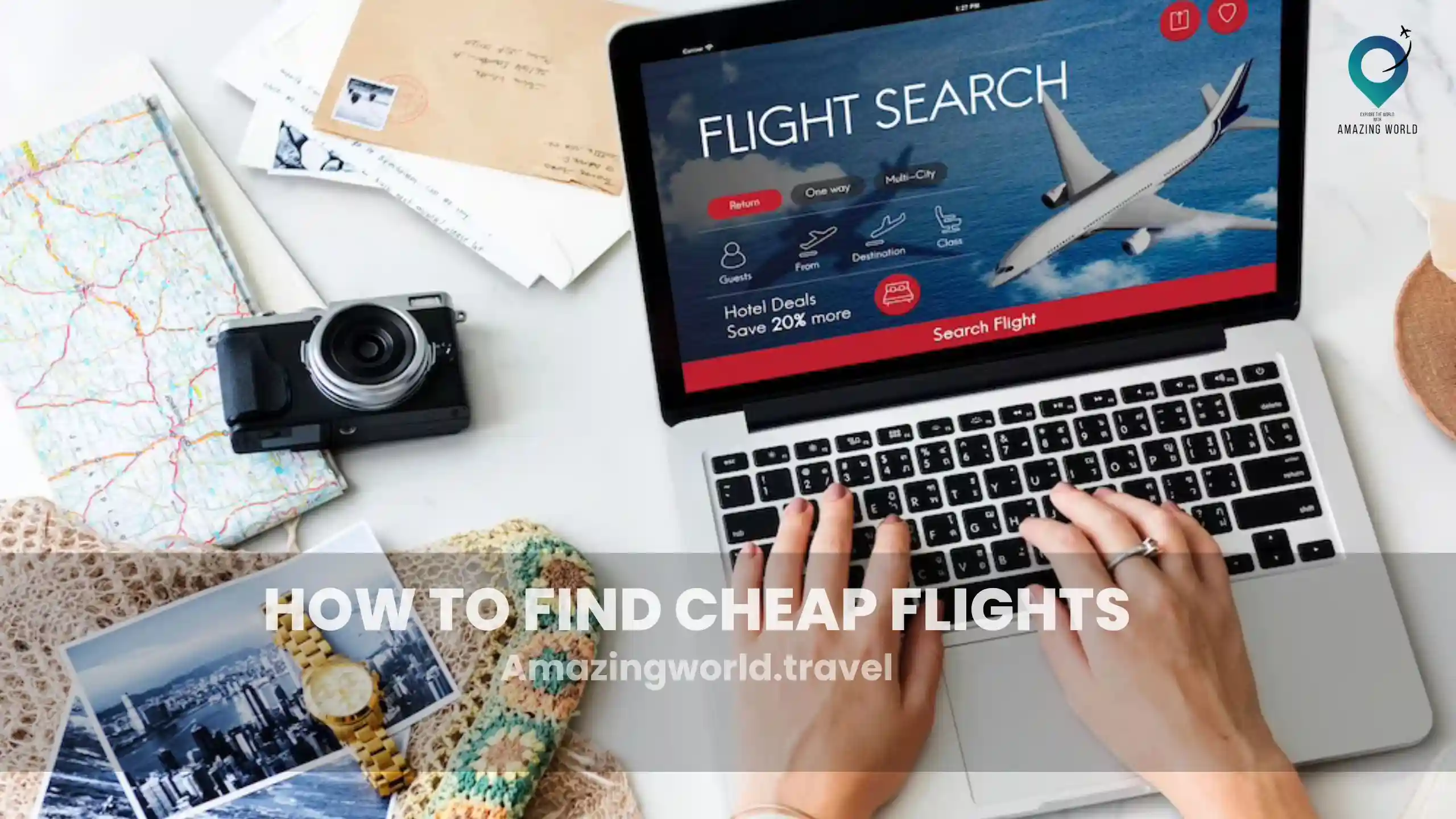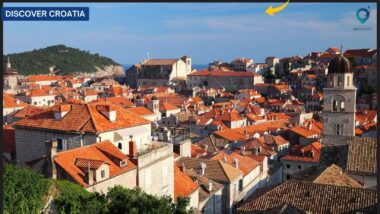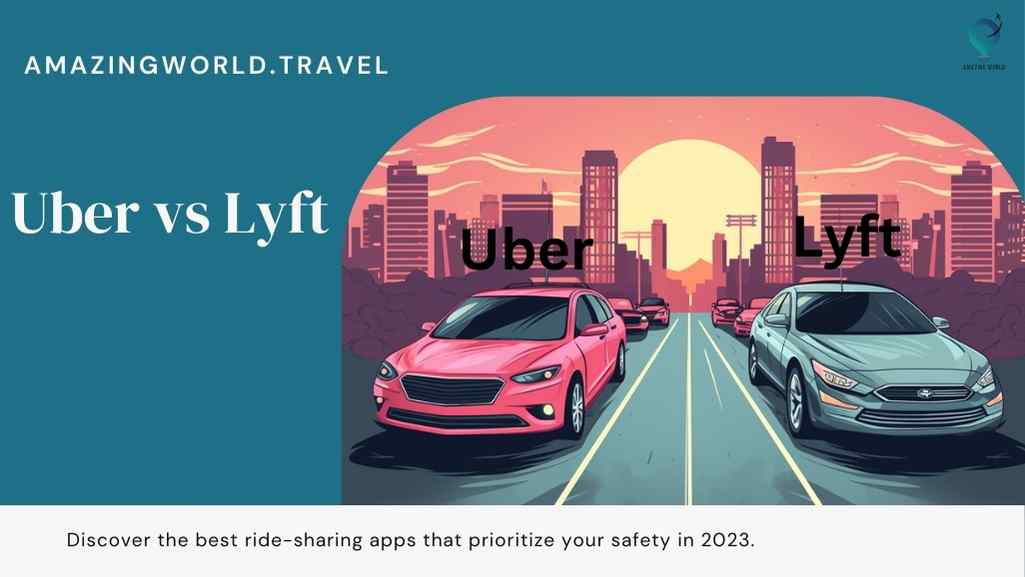Travel Safely: Best VPN for International Travel in 2023
Table of Contents
ToggleAre you looking for an exceptional way to safeguard your online activities while traveling? Look no further! In this guide, we unveil the best VPN for travel, providing you with the ultimate solution to ensure security and privacy during your international adventures in 2023.
Traveling opens up a world of exciting opportunities and exposes you to potential risks in the digital realm. That’s where a reliable VPN comes into play. With an international VPN, you can enjoy peace of mind knowing that your sensitive information is shielded from prying eyes, whether you’re accessing public Wi-Fi networks, browsing the web, or conducting online transactions.
Get ready to embark on a secure and seamless journey across borders. Join us as we delve into the world of travel VPNs, uncovering their features, benefits, and how they can enhance your travel experiences. Plus, we’ll share step-by-step instructions on setting up a VPN and offer expert tips on booking cheaper flights and hotels using this invaluable tool.
Top 5 best VPNs for international travel
| VPN | Best known for | Website |
| Surfshark VPN | Offering the most affordable travel VPN option | Check Price |
| ExpressVPN | Providing overall VPN solutions for travel | Check Price |
| NordVPN | Ensuring consistent performance for travel VPN | Check Price |
| IPVanish VPN | Delivering unlimited connections for travel VPN | Check Price |
| CyberGhost | Offering geographically diverse VPNs for overseas travel | Check Price |
Best VPN Service Providers for international travelers
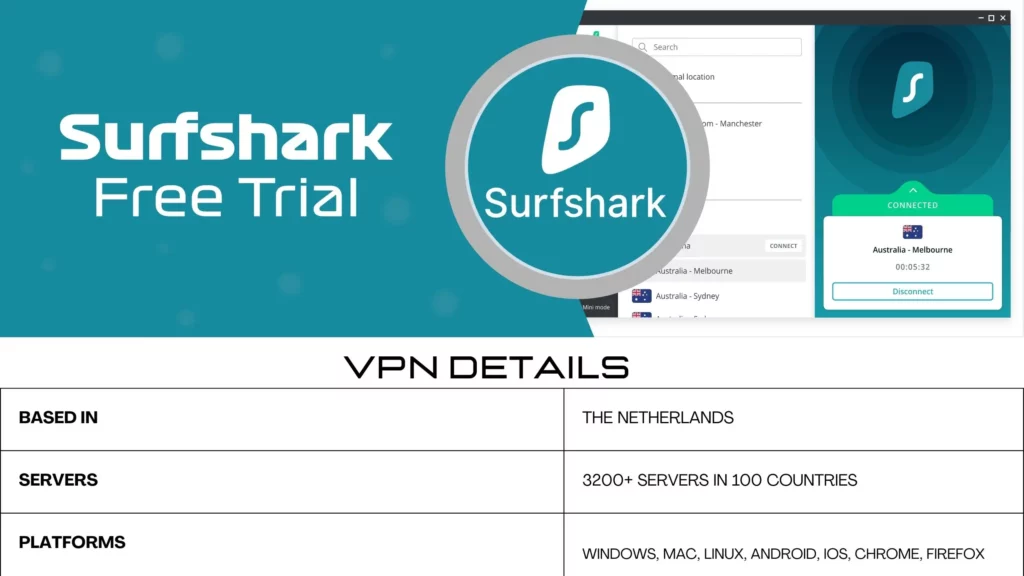
Surfshark VPN offers affordable pricing options for travelers looking for a budget-friendly VPN solution. Below is the explanation of why is best for users.
- Unlimited simultaneous connections: With Surfshark, you can connect and protect multiple devices simultaneously without any restrictions.
- Over 3,200 servers: Surfshark has a vast network of servers spread across more than 100 countries, allowing you to access content from various locations.
- No logs: Surfshark doesn’t log your activity, ensuring your online privacy and anonymity.
- Average speeds: While the speeds may be average, Surfshark’s connection remains reliable and has fast connection times.
- Uncompetitive prices for monthly and one-year plans: The monthly and one-year subscription plans of Surfshark VPN may not be as competitively priced compared to other options.
- Works in China: Surfshark is known for its ability to bypass restrictions and work in heavily-restricted regions like China.
- Unblocks popular streaming platforms: Surfshark can successfully unblock geo-restricted content on popular streaming services like Netflix, Hulu, and BBC iPlayer.
- Strong focus on privacy and security: Surfshark incorporates advanced security features, including encryption, kill switch, ad-blocking, and protection against DNS, WebRTC, and IPv6 leaks.
- 24/7 support: Surfshark provides round-the-clock customer support to assist users with any queries or issues they may encounter.
- Access to 3,200+ servers in 100 countries: Surfshark offers a wide range of servers across multiple countries, ensuring you can access content and maintain a stable connection wherever you are.
- Maximum protection with encryption ciphers: Surfshark utilizes sophisticated encryption ciphers to ensure maximum security for your online activities.
- Unblocks international streaming services: Surfshark VPN allows you to bypass geo-restrictions and access popular streaming platforms from anywhere in the world.
- Pricey monthly plans: The monthly subscription plans of Surfshark VPN may be relatively more expensive compared to other pricing options.
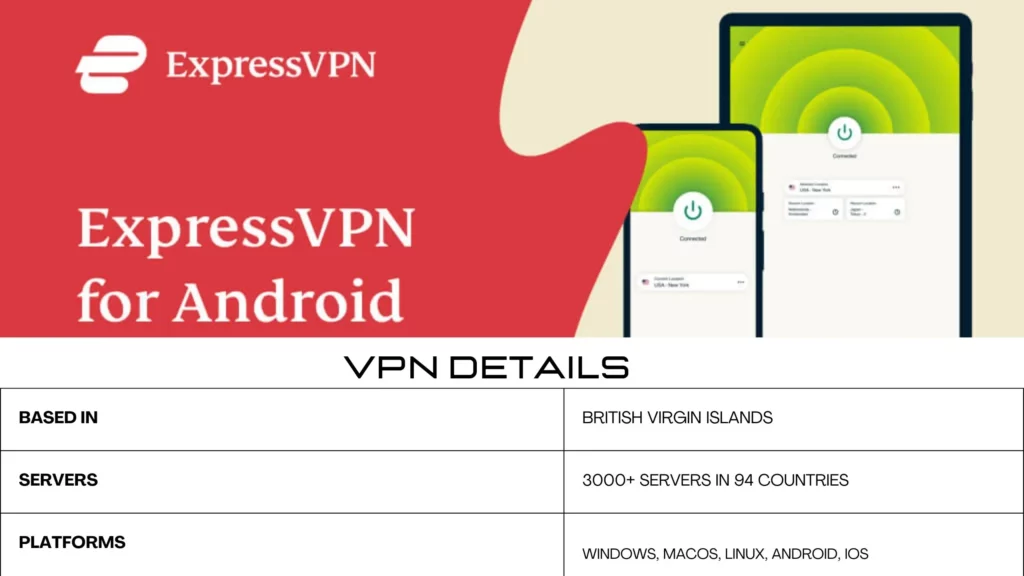
- Supported Platforms ExpressVPN supports multiple platforms including PC, Mac, iOS, Android, and Linux.
- Money-Back Guarantee They offer a 30-day money-back guarantee, allowing you to try their service with no risk.
- Unblocking Streaming Services ExpressVPN can unblock popular streaming services like US Netflix and the UK’s BBC iPlayer, providing access to a wide range of content.
- Encryption and Security They use 256-bit AES encryption, ensuring your data is secure. ExpressVPN also has a built-in internet kill switch and DNS leak protection for enhanced security.
- Privacy and Logging Policy ExpressVPN follows a strict no-logs policy, meaning they do not store any user activity logs, ensuring your privacy.
- Multi-Platform Support and Simultaneous Connections With ExpressVPN, you can use their service on multiple devices simultaneously. They allow up to five simultaneous connections with a single subscription.
- Extensive Server Network ExpressVPN has a large server network with over 3,000 servers in 94 countries, providing fast and reliable connections worldwide.
- Pricing and Plans ExpressVPN offers various pricing plans starting at $6.67 per month for a 1-year plan. They provide flexibility and options to suit different user needs.
- Excellent Customer Support ExpressVPN offers excellent customer support, ensuring that you receive assistance whenever you need it.
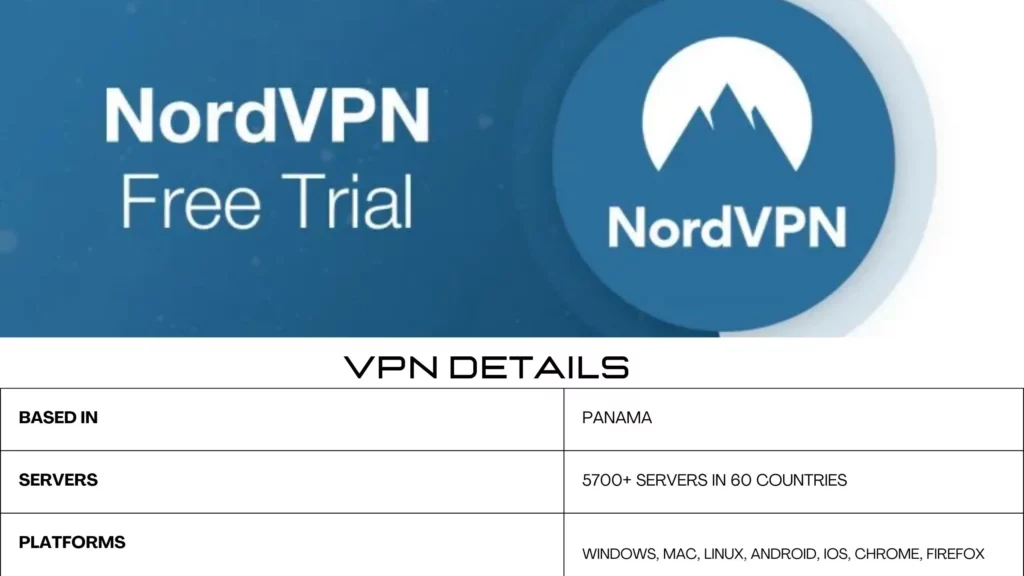
NordVPN is considered the top travel VPN for consistent performance. It offers a large server network and reliable, fast, and stable connections.
- Pros: NordVPN has a large server network, ensuring a wide range of server locations to choose from. It provides reliable and fast performance, allowing you to browse and stream seamlessly. The connection remains stable even during travel.
- Cons: NordVPN has a limitation of six simultaneous connections, which may be a drawback if you have multiple devices. The subscription cost is considered expensive, especially outside of sales events.
- Features: NordVPN offers over 5,000 servers in 60 countries, allowing you to access content from various locations. It supports six simultaneous connections and includes a kill switch for added security. NordVPN is compatible with multiple platforms, including Windows, MacOS, iOS, Android, Linux, Android TV, Chrome, Firefox, and Edge.
- Performance: NordVPN provides fast and reliable connections, making it suitable for various testing situations. It supports P2P sharing and offers additional security features such as Double VPN and dedicated IP. NordVPN is also compatible with major platforms and has browser plugins for Chrome, Firefox, and Microsoft Edge.
- Pricing: NordVPN offers different subscription plans, including Complete, Plus, and Standard. The pricing varies based on the features included. The cost ranges from $3.29 per month for a Standard two-year plan to $15.69 per month for a Complete one-month subscription. NordVPN often runs promotional offers, providing additional months of VPN access.
- Compatibility: NordVPN is available on multiple platforms, including PC, Mac, iOS, Android, Linux, and FireTV. This ensures that you can use NordVPN on your preferred device while traveling.
- Security and Privacy: NordVPN prioritizes user privacy and implements stringent security measures. It uses 256-bit encryption, the OpenVPN protocol, and features like an internet kill switch and DNS leak protection. NordVPN is also known for its ability to bypass government restrictions and unblock geo-restricted streaming services. It works well in countries like China.
- Overall Recommendation: NordVPN is highly recommended for international travel. It offers incredible speeds, strong security and privacy features, and thousands of servers to choose from. With a 30-day money-back guarantee, it allows you to test the service risk-free.

- Supported Platforms IPVanish VPN is compatible with various platforms including PC, Mac, iOS, Android, and Linux, providing flexibility for users on different devices.
- Money-Back Guarantee They offer a 30-day money-back guarantee, allowing you to test their service and get a refund if you’re not satisfied.
- Unlimited Simultaneous Connections One of the standout features of IPVanish is the ability to have unlimited simultaneous connections. This means you can connect multiple devices to the VPN at the same time without any limitations.
- Highly Configurable App IPVanish provides a user-friendly app with extensive configuration options. The app allows you to customize your VPN experience according to your preferences.
- Fast Connection Times IPVanish offers fast connection times, allowing you to quickly connect to the VPN servers and start browsing securely.
- Server Network With over 2,000 servers across more than 75 countries, IPVanish provides a wide range of server options. This allows you to choose the optimal server based on your location and specific needs.
- Privacy and Security Features IPVanish utilizes 256-bit encryption, perfect forward secrecy, DNS leak protection, and an internet kill switch to ensure your data and identity are protected. They also operate their own network of servers, giving them full control over user traffic.
- Speed and Performance While IPVanish offers high speeds for most users, it’s important to note that some sources mention slower download speeds compared to other VPN providers. However, individual experiences may vary depending on factors such as location and network conditions.
- Pricing and Plans IPVanish offers various pricing plans, including a discounted two-year plan at $2.96/month. The pricing increases to $3.33/month for a yearly plan and $11.99 for a one-month subscription. It’s important to be aware that there may be a price hike after the initial deal ends unless automatic renewal is turned off.
- Customer Support IPVanish provides 24/7 live chat support, ensuring that assistance is available whenever you need it.

CyberGhost VPN is a popular choice for travelers seeking a secure and versatile VPN solution. With its extensive server network, top-grade security features, and impressive streaming capabilities, CyberGhost ensures a reliable and private browsing experience wherever you go.
Expansive Server Network: CyberGhost VPN boasts a vast fleet of over 9700 servers across 91 countries. This extensive server network allows you to easily access location-specific content and enjoy a seamless browsing experience, no matter where you are in the world.
Robust Security Measures: Your online security is paramount, especially when traveling. CyberGhost VPN employs top-grade AES-256 encryption to safeguard your data from prying eyes. Additionally, the automatic kill switch feature prevents any IP leaks, ensuring that your online activities remain private and secure.
Stream Without Restrictions: One of the standout features of CyberGhost VPN is its ability to unblock various streaming platforms. Whether you’re a fan of Netflix, Hulu, Disney+, or BBC iPlayer, CyberGhost enables you to bypass geo-restrictions and enjoy your favorite content while on the go. Say goodbye to missing out on your favorite shows and movies while traveling.
Reliable Speed Performance: While using a VPN, maintaining fast connection speeds is crucial for a seamless browsing experience. CyberGhost VPN retains an average connection speed of 70% compared to your real connection speed. While not the fastest VPN on the market, the wide selection of servers helps compensate for any potential speed variations.
User-Friendly Interface: CyberGhost VPN prides itself on being beginner-friendly, making it a great option for travelers who may not be tech-savvy. The VPN is compatible with popular operating systems such as Windows, macOS, Linux, Android, and iOS. Its user-friendly interface ensures an effortless VPN experience, even for those new to using virtual private networks.
Flexible Pricing Options: CyberGhost VPN offers flexible pricing plans, starting at just $2.19 per month. With a 45-day money-back guarantee, you can try the service risk-free and determine if it meets your needs while traveling. The affordable pricing combined with its robust features makes CyberGhost VPN a compelling choice for travelers seeking a secure and reliable VPN solution.
Why do you need a VPN for traveling abroad?
When traveling abroad, using a VPN (Virtual Private Network) can provide numerous benefits and enhance your online experience. In this article, we will explore the reasons why you need a VPN when traveling, including security, accessing restricted content, bypassing censorship, finding cheaper flights and hotels, and more.
Security: One of the primary reasons to use a VPN while traveling is to ensure your online security. Public Wi-Fi networks in hotels, cafes, and airports are often insecure, making it easier for hackers to intercept your personal data. By using a VPN, your internet traffic is encrypted, protecting your sensitive information such as passwords, banking details, and personal communications from potential threats.
Access Restricted Content: When traveling to certain countries, you may encounter restrictions on accessing websites and online services. This could include popular social media platforms, streaming services, news websites, or other content that is regionally blocked. With a VPN, you can bypass these restrictions by connecting to a server in a different location, allowing you to access the content you want, regardless of your physical location.
Bypass Censorship: In some countries, internet censorship is prevalent, limiting access to certain websites and online resources. A VPN can help you bypass these censorship measures by encrypting your traffic and routing it through servers located in countries with more open internet policies. This allows you to freely browse the web, access blocked websites, and communicate without the fear of censorship or surveillance.
Find Cheaper Flights and Hotels: Using a VPN can also help you find better deals on flights, hotels, and other travel services. Websites and booking platforms often use dynamic pricing, which means that prices can vary based on your location. By connecting to a VPN server in a different country, you can compare prices from different regions and potentially find better deals, saving you money on your travel expenses.
Enhanced Privacy: Privacy is a major concern when traveling, especially in countries with strict surveillance laws. By using a VPN, you can mask your IP address and browse the internet anonymously. This prevents websites, advertisers, and even your internet service provider from tracking your online activities and collecting your personal data. With a VPN, you have greater control over your privacy and can protect your digital footprint.
Secure Remote Access: If you need to access your home or work network while traveling, a VPN can provide a secure connection. By connecting to your network through a VPN, you can access files, documents, and resources remotely, ensuring that your data remains encrypted and protected from unauthorized access.
Factors To Consider When Choosing A VPN For Travel
When choosing a VPN for travel, there are several important factors to consider to ensure that you select the right one for your needs. Here are the key factors to keep in mind:
Security and Privacy: Look for a VPN that offers robust security features, such as strong encryption protocols (such as AES-256), a no-logs policy (meaning they don’t keep records of your online activity), and features like a kill switch that protects your data if the VPN connection drops.
Server Network: Check the VPN provider’s server network and coverage. Ideally, they should have servers in the countries you plan to visit or access content from. A larger server network gives you more options and flexibility.
Connection Speed and Performance: Consider the VPN’s connection speed and performance. Some VPNs may slow down your internet connection due to encryption overhead or server congestion. Look for VPNs that prioritize fast and reliable connections to ensure smooth browsing, streaming, and downloading.
Simultaneous Connections: Determine how many devices you can connect simultaneously with a single VPN account. If you travel with multiple devices, such as smartphones, tablets, and laptops, choose a VPN that allows sufficient simultaneous connections.
User-Friendly Interface: A user-friendly interface and intuitive setup are essential, especially if you’re new to using VPNs. Look for VPNs with easy-to-use apps and straightforward configuration options that make it simple to connect and switch between servers.
Device Compatibility: Check if the VPN is compatible with the devices and operating systems you use, such as Windows, macOS, iOS, Android, or Linux. Make sure the VPN offers dedicated apps or manual setup guides for your preferred devices.
Customer Support: Consider the availability and quality of customer support. Look for VPN providers that offer responsive customer support channels, such as live chat, email, or phone, so you can quickly resolve any issues or concerns, especially when you’re traveling and may need assistance.
Price and Value: Compare the pricing plans and features offered by different VPN providers. Look for a balance between affordability and the features you require. Consider whether the VPN offers a free trial or money-back guarantee to test their service before committing.
Additional Features: Take note of any additional features that might be important to you, such as split tunneling (allowing you to route some traffic through the VPN while leaving other traffic unaffected), ad blocking, or specialized servers for streaming or torrenting.
By considering these factors, you can choose a VPN for travel that meets your security, privacy, and connectivity needs, providing you with a reliable and secure browsing experience wherever you go.
How do I get a VPN for international travel?
Getting a VPN for international travel is a straightforward process. Here’s a step-by-step guide on how to get a VPN:
- Research and Choose a VPN Provider: Start by researching different VPN providers. Look for reputable and trusted providers that offer the features and benefits you need for international travel. Consider factors like server network, security, privacy, speed, and device compatibility.
- Sign up and Create an Account: Once you’ve selected a VPN provider, visit their website and sign up for an account. This usually involves providing your email address and creating a password. Some VPNs may offer different subscription plans, so choose the one that suits your needs.
- Select a Subscription Plan: Review the available subscription plans and choose the one that fits your budget and duration of travel. VPN providers typically offer monthly, yearly, or multi-year plans. Consider any discounts or special offers that may be available.
- Download and Install the VPN App: After signing up, you’ll usually have access to download the VPN app for your desired device or operating system. VPNs usually offer apps for Windows, macOS, iOS, Android, and sometimes Linux. Download the appropriate app for your device.
- Configure and Connect: Once the app is installed, open it and sign in using your VPN account credentials. The app may require some initial configuration, such as selecting a server location or enabling specific features. Follow the instructions provided by the VPN provider.
- Choose a Server Location: Depending on your travel destination or specific needs, select a server location from the available options provided by the VPN app. If you want to access region-restricted content or bypass censorship, choose a server in a location where the content is accessible.
- Connect to the VPN: After configuring the settings, click or tap the “Connect” button in the VPN app to establish a secure connection. The app will encrypt your internet traffic and route it through the chosen server, protecting your data and providing you with a new IP address.
- Verify the Connection: Once connected, verify that the VPN is working properly. You can visit a website like whatismyip.com to check your IP address and ensure that it reflects the location of the VPN server you are connected to.
- Test the VPN Connection: Test the VPN connection by browsing the internet, accessing geo-restricted content, or using other online services. Make sure the VPN provides the desired speed, performance, and access to the content you need while traveling.
- Securely Use the Internet: With the VPN connection established, you can now securely browse the Internet, access restricted content, bypass censorship, and protect your online privacy while traveling abroad.
By following these steps, you can easily obtain and set up a VPN for international travel, ensuring a secure and unrestricted online experience while you explore different countries.
What is the best VPN to choose for travel?
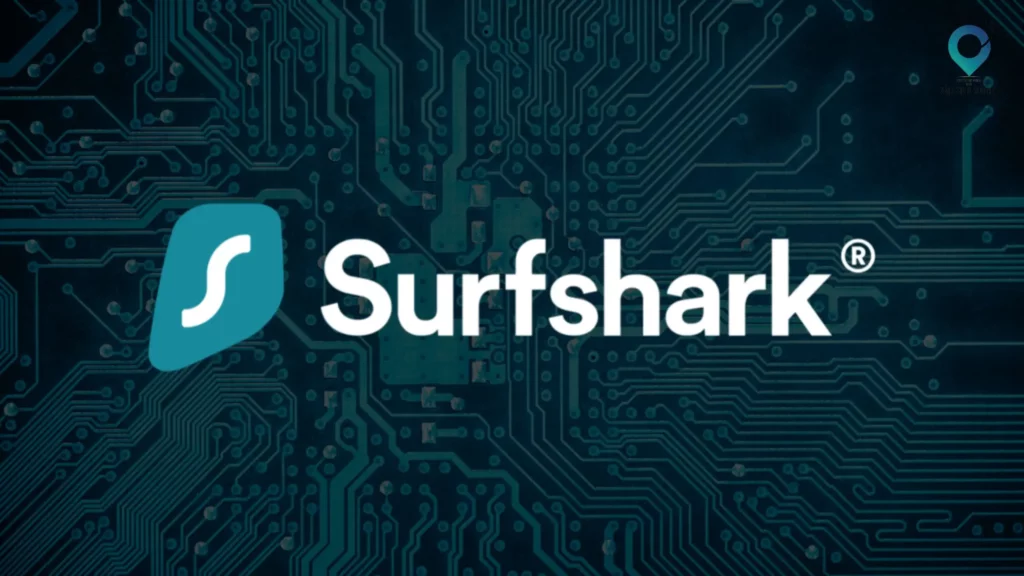
When it comes to ensuring a secure and seamless online experience while traveling abroad, Surfshark’s VPN emerges as the ideal choice. With its wide range of features and benefits tailored for travelers, Surfshark offers a reliable and versatile VPN solution. Let’s explore why Surfshark is considered the best VPN for safe international travel in 2023.
Surfshark’s VPN Features and Benefits for Traveling:
- Block ads & save mobile data: Surfshark’s CleanWeb feature not only blocks ads and pop-ups but also discards suspicious links and prevents phishing attempts. By combining a VPN with an ad-blocker, you can enjoy uninterrupted browsing while saving precious mobile data.
- Stay free in restrictive regions: Traveling to countries with strict internet censorship? Surfshark’s NoBorders feature automatically detects and bypasses these restrictions, allowing you to access the websites and content you need without any hassle.
- Use an unlimited number of devices: With Surfshark, you can connect and protect as many devices as you want with a single subscription. Share your Surfshark account with your travel buddies and enjoy simultaneous VPN protection on all devices.
- Use it on any platform & device: Surfshark is compatible with a wide range of devices, operating systems, and platforms. Whether you’re using iOS, Android, macOS, Windows, Linux, Chrome, Firefox, FireTV, smart TVs, Xbox, or Playstation, Surfshark has got you covered.
Surfshark VPN Cost And Pricing

| Subscription Plan | Price per Month | Total Cost for Initial Term | Accepted Payment Methods |
| 1-month subscription | USD 12.95 | Billed monthly | Credit card, PayPal, Sofort, Google Pay, Amazon Pay, Cryptocurrency |
| 24-month subscription | USD 2.30 | USD 59.76 for 26 months | Credit card, PayPal, Sofort, Google Pay, Amazon Pay, Cryptocurrency |
| 12-month subscription | USD 3.99 | USD 59.76 for 12 months | Credit card, PayPal, Sofort, Google Pay, Amazon Pay, Cryptocurrency |
Note: Additional taxes may apply depending on your jurisdiction.
How do I set up a VPN?
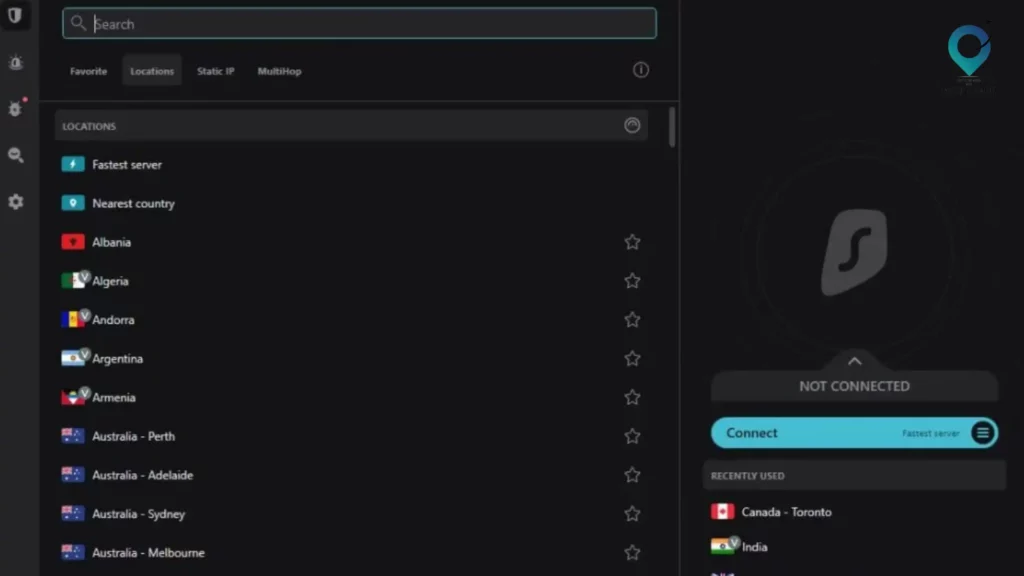
Setting up a VPN is a crucial step to ensure your online privacy and security, especially when traveling to countries with restricted internet access. Here’s a step-by-step guide on how to set up a VPN:
| Step | The process to set up |
| Step 1 | Create a VPN account by visiting the official VPN website. |
| Step 2 | Download the VPN app on your device (iOS, Android, macOS, Windows, etc.). |
| Step 3 | Install and launch the VPN app on your device. |
| Step 4 | Connect to a server by manually selecting a location or clicking the “Connect” button for automatic selection. |
By following these steps, you can easily set up a VPN for your international travel. Surfshark, with its user-friendly apps and wide device compatibility, makes the process seamless and ensures a secure and private internet connection wherever you go.
Remember to complete the setup before you start your travels, especially if you’re heading to a country where VPNs might be restricted or monitored. Stay protected and enjoy a safe online experience throughout your journey.
Unblock TikTok from Anywhere With Surfshark
Additional Measures for Staying Safe While Traveling
In addition to using a VPN for safe international travel, there are several other measures you can take to enhance your online security and protect your personal information. Here are some additional tips:
- Enable Two-Factor Authentication (2FA): Enable 2FA whenever possible for your online accounts, including email, banking, and social media. This adds an extra layer of security by requiring a second verification step, such as a code sent to your mobile device, in addition to your password.
- Keep Software and Devices Updated: Regularly update your operating system, antivirus software, and other applications on your devices. These updates often include security patches and bug fixes that help protect against known vulnerabilities.
- Use Strong, Unique Passwords: Create strong and unique passwords for each of your online accounts. Avoid using easily guessable information and consider using a password manager to securely store and generate complex passwords.
- Be Cautious with Public Wi-Fi: Public Wi-Fi networks can be insecure, so exercise caution when using them. Avoid accessing sensitive information, such as online banking or personal email, on public networks. If you must use public Wi-Fi, consider using a VPN to encrypt your connection and protect your data.
- Disable Automatic Wi-Fi Connections: Configure your devices to prompt you before automatically connecting to Wi-Fi networks. This way, you can review the network’s security before connecting and prevent connecting to malicious or unsecured networks.
- Be Wary of Phishing Attempts: Be vigilant about phishing attempts, especially when traveling. Avoid clicking on suspicious links in emails, messages, or social media posts. Verify the legitimacy of websites and only provide personal information on secure, encrypted sites (look for “https” in the URL).
- Use Secure Payment Methods: When making online purchases or financial transactions, use secure payment methods, such as credit cards or trusted payment platforms like PayPal. Avoid providing sensitive information on unsecured or unfamiliar websites.
- Enable Device Locks and Biometric Authentication: Set up device locks, such as PIN codes, passwords, or biometric authentication (fingerprint or face recognition), to secure your devices. This ensures that even if your device is lost or stolen, your data remains protected.
By following these additional measures, along with using a reliable VPN like Surfshark, you can significantly enhance your online security while traveling and minimize the risks associated with cyber threats. Stay vigilant, be mindful of your online activities, and enjoy a safe and worry-free travel experience.
Conclusion
using a VPN for safe international travel is highly recommended. A VPN provides several benefits that enhance your online security and privacy while abroad.
By encrypting your internet connection, a VPN adds an extra layer of protection, preventing potential hackers and snoopers from accessing your personal information. This is especially crucial when using public Wi-Fi networks, which are often unsecured and vulnerable to cyber threats.
A VPN also allows you to access restricted content and bypass censorship imposed by certain countries. This means you can enjoy your favorite streaming services, access blocked websites, and stay connected to social media platforms regardless of your location.
Moreover, a VPN enables you to browse the internet anonymously by masking your IP address. This helps protect your online activities from being tracked by third parties, ensuring your privacy while traveling.
In addition to the benefits of using a VPN, there are other measures you can take to stay safe while traveling. These include enabling two-factor authentication for your accounts, keeping your devices and software up to date, using strong and unique passwords, being cautious with public Wi-Fi networks, and avoiding suspicious websites and emails.
By implementing these security measures and using a reliable VPN, you can significantly reduce the risks associated with online activities during your international travels. Stay vigilant, prioritize your digital security, and enjoy a safer and more secure online experience wherever you go.
How much did you like Our detailed Travel Safely: Best VPN for International Travel in 2023? Review Also, please share these Blogs with your friends on social media.
Related Article –
Best VPN for International Travel FAQ
Do I need a VPN when traveling?
Yes, using a VPN when traveling is highly recommended. It helps protect your online security and privacy, allows you to access restricted content, and bypasses censorship in certain countries.
What is a VPN for traveling?
A VPN (Virtual Private Network) for traveling is a service that allows you to establish a secure and encrypted connection to the internet. It masks your IP address, encrypts your data, and routes your internet traffic through a remote server, providing anonymity and enhancing online security while traveling.
Does a VPN work internationally?
Yes, a VPN works internationally. It can be used to secure your internet connection and bypass geo-restrictions no matter where you are in the world.
Do VPNs work without Wi-Fi?
Yes, VPNs can work without Wi-Fi. While Wi-Fi is a common method of connecting to the internet, VPNs can also be used with cellular data networks, allowing you to protect your online activities even when Wi-Fi is not available.
Should I use a free VPN for international travel?
While users can use free VPNs for international travel, it is generally not recommended. Free VPNs often come with limitations, such as data caps, slower speeds, and fewer server options. Moreover, some free VPNs may collect and sell user data, compromising your privacy and security.
What is the best VPN for traveling to Europe?
There are several excellent VPN options for traveling to Europe, including Surfshark, ExpressVPN, NordVPN, and CyberGhost. Each of these VPN providers offers strong security features, a wide range of server locations, and reliable performance.
Which VPN has the most countries?
Surfshark is one of the VPN providers that offer a wide range of server locations across the globe. It has an extensive network of servers in numerous countries, allowing users to connect to servers from various locations.
How to book cheaper flight tickets and hotels with a VPN?
Using a VPN while searching for flight tickets and hotels can help you find better deals. By connecting to different VPN server locations, you can access region-specific prices and take advantage of discounts that may not be available in your home country.
Which countries do not allow VPNs?
Some countries that restrict or ban the use of VPNs include China, Russia, Belarus, Turkmenistan, Iran, Iraq, and Turkey. In these countries, the government imposes strict regulations and controls over internet access and online activities.

Meet David Hoper, a passionate travel Blog writer with 7+ years of experience in travel content. Through his exemplary storytelling and engaging narratives, he shares his experiences and brings destinations to life. With a keen eye for detail and a love for exploration, he has cultivated a diverse portfolio of travel blogs that inspire and inform readers worldwide.