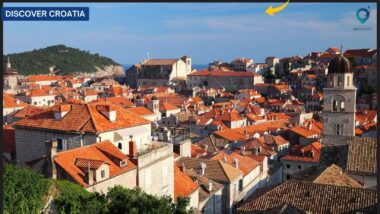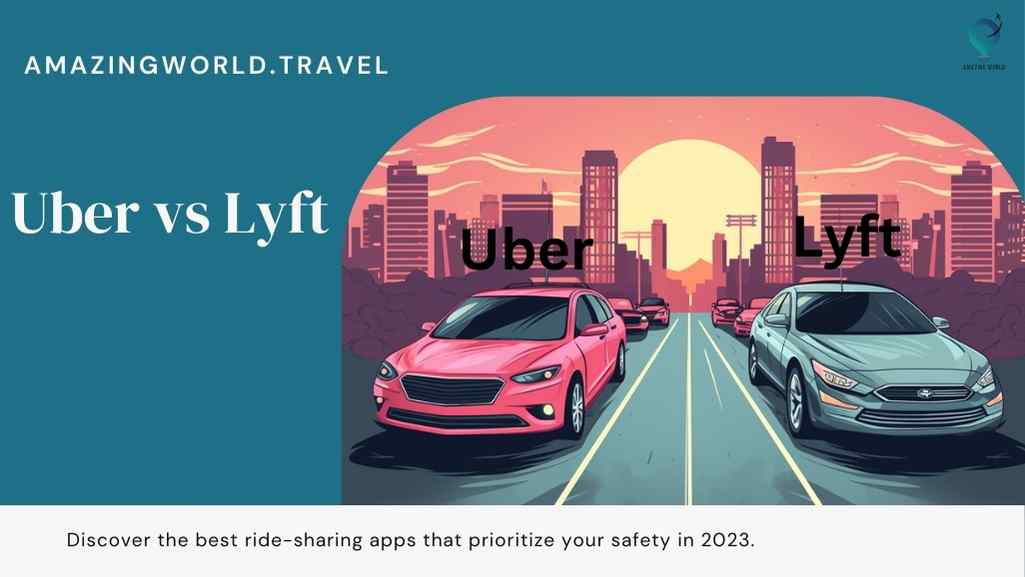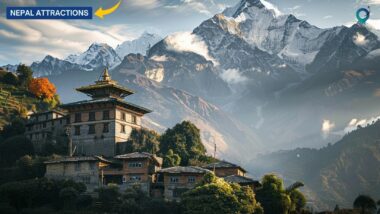Traveling Abroad: How to Safe from Online Phishing & Scams
Table of Contents
Toggle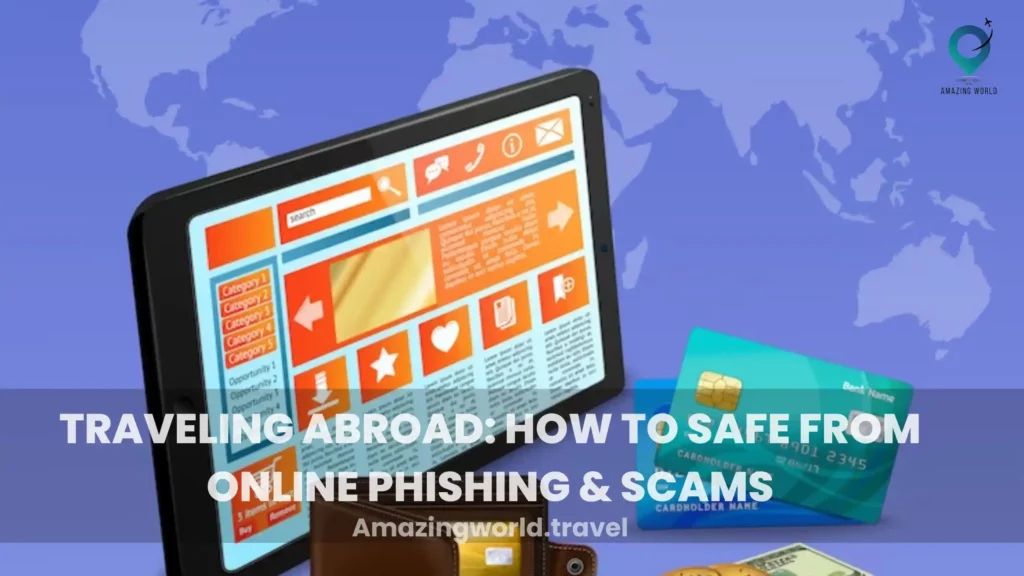
In today’s interconnected world, online security has become paramount, especially for travelers venturing abroad. As we immerse ourselves in new cultures and exciting destinations, it’s crucial to be aware of the potential risks posed by online phishing scams and scams. These digital threats lurk in the shadows of the internet, targeting unsuspecting travelers who may unknowingly expose their sensitive information and fall victim to fraudulent activities.
While traveling abroad, our reliance on digital devices and internet connectivity increases, making us more susceptible to online vulnerabilities. Hackers and scammers take advantage of this vulnerability, using various tactics to deceive and exploit unsuspecting travelers. Understanding the importance of online security and the risks posed by phishing scams and scams is essential for every globetrotter, enabling us to navigate the digital landscape with caution and protect our personal information from falling into the wrong hands.
In the following sections, we will explore the world of online phishing and scams, exploring their techniques, potential consequences, and most importantly, equipping you with the knowledge and tools to stay safe while traveling abroad.
By being proactive and informed, you can ensure a worry-free and secure online experience throughout your adventures, focusing on what truly matters: exploring new horizons and creating unforgettable memories.
Understanding Online Phishing and Scams
Definition of online phishing and common scam techniques:
Online phishing is a fraudulent practice where cybercriminals attempt to deceive individuals into revealing sensitive information such as usernames, passwords, credit card details, or personal identification numbers (PINs).
These malicious actors often impersonate trusted entities, such as banks, government agencies, or reputable companies, using deceptive tactics to trick victims into disclosing their confidential data.
Common scam techniques employed by phishing scammers include:
Email Phishing: This technique involves sending deceptive emails that appear to be from legitimate sources. These emails often contain urgent requests for personal information or prompt users to click on malicious links that lead to fake websites designed to steal sensitive data.
Smishing: Smishing, a combination of “SMS” and “phishing,” involves sending fraudulent text messages to mobile phone users. These messages typically contain urgent requests or enticing offers, aiming to trick recipients into revealing personal information or clicking on malicious links.
Vishing: Vishing, short for “voice phishing,” is a method where scammers use phone calls to deceive individuals into divulging sensitive information. They may impersonate trusted individuals or organizations and use social engineering techniques to manipulate victims into revealing confidential data.
Examples of phishing attempts and their potential consequences:
Phishing attempts can take various forms, each with the potential to cause significant harm to unsuspecting travelers. Some common examples include:
Fake Booking Websites: Scammers create fraudulent travel booking websites that mimic legitimate platforms. Travelers who unknowingly use these websites to make reservations may end up providing their payment details to criminals, leading to financial loss and compromised personal information.
Wi-Fi Network Spoofing: Cybercriminals set up fake Wi-Fi networks at popular tourist spots or hotels, giving them access to users’ sensitive information when they connect. Once connected, scammers can intercept and capture login credentials, financial information, or other personal data.
Phishing Emails: Travelers may receive emails that appear to be from airlines, hotels, or travel agencies, requesting immediate action or verification of personal details. If victims fall for these phishing emails and provide the requested information, scammers can exploit it for fraudulent purposes.
The potential consequences of falling victim to phishing scams while traveling can include identity theft, financial loss, unauthorized access to online accounts, and compromised personal information.
Statistics or notable incidents highlighting the prevalence of phishing while traveling:
While specific statistics on phishing incidents during travel may vary, there have been notable incidents that highlight the prevalence of phishing while traveling. These incidents serve as cautionary reminders of the importance of staying vigilant online:
Travel-related phishing attacks: The travel industry has been a target for cybercriminals due to the large volume of online bookings and the potential for financial gain. Numerous reports have documented phishing attacks specifically aimed at travelers, highlighting the ongoing threat.
Increased phishing during peak travel seasons: Cybercriminals often take advantage of peak travel seasons when the number of online bookings and travel-related activities surge. This can include holidays, festivals, or vacation seasons, where scammers intensify their efforts to exploit unsuspecting travelers.
Data breaches and compromised traveler information: Travel-related companies, including airlines, hotels, and travel agencies, have experienced data breaches in the past, resulting in the exposure of travelers’ personal and financial information. This underscores the need for travelers to be cautious and take proactive measures to protect their data while engaging in online travel-related activities.
These statistics and incidents emphasize the importance of being aware of phishing risks and taking appropriate measures to protect personal information while traveling. By staying informed and implementing best practices for online security, travelers can significantly reduce their vulnerability to phishing scams and enjoy a safer travel experience.
Preparing for Safe Online Travel
Update and secure your devices and software before your trip:
Before embarking on your travel adventure, it’s crucial to ensure that your devices, including smartphones, tablets, and laptops, are up to date with the latest software patches and security updates. These updates often include important bug fixes and security enhancements that protect your devices from vulnerabilities exploited by cybercriminals. Additionally, make sure to update all the applications and programs you frequently use, as outdated software can serve as entry points for malicious attacks.
Install reliable antivirus and anti-malware software:
To add an extra layer of protection to your devices, it’s highly recommended to install reliable antivirus and anti-malware software. These security tools help detect and remove malicious software, such as viruses, spyware, and ransomware, that can compromise your data and privacy.
Look for reputable and trusted antivirus software providers and ensure that the software is regularly updated to stay ahead of emerging threats.
When it comes to ensuring security and data protection while traveling, Surfshark Antivirus stands out as a top choice. A Surfshark antivirus is a solid tool for removing threats from your Windows or Android devices. It blocked 9 out of 10 malicious files. With its robust features and commitment to user privacy, Surfshark has gained a reputation as a trustworthy antivirus service provider.
Whether you’re a frequent traveler or planning your next adventure, Surfshark offers the peace of mind you need to stay connected while protecting your sensitive data.
Enable two-factor authentication for online accounts:
Enabling two-factor authentication (2FA) adds an extra security measure to your online accounts. With 2FA, you’ll need to provide a second form of verification, such as a unique code sent to your mobile device, in addition to your username and password.
This extra step adds an additional layer of protection, making it more challenging for attackers to gain unauthorized access to your accounts, even if they manage to obtain your login credentials.
Back up your data and important documents:
Before you embark on your journey, take the time to back up your data and important documents. Regularly backing up your files to an external hard drive, cloud storage, or a trusted online backup service ensures that even if your device is lost, stolen, or compromised, you can still access and recover your valuable data.
Backing up your important travel documents, such as passports, visas, and travel itineraries, provides an extra layer of security in case of emergencies or unforeseen events.
By following these steps to prepare for safe online travel, you can minimize the risk of falling victim to cyber threats and enjoy a worry-free digital experience while exploring new destinations.
Secure Internet Usage While Traveling
Research reliable and secure Wi-Fi networks at your destination:
Before connecting to any Wi-Fi network while traveling, it’s essential to research and identify reliable and secure networks. Look for networks provided by trusted establishments like hotels, cafes, or airports.
Check for reviews or ask for recommendations from locals or fellow travelers to ensure the network’s legitimacy and security. Avoid connecting to networks with generic or suspicious names, as they could potentially be set up by cybercriminals to capture your sensitive information.
Tips for using public Wi-Fi safely:
Public Wi-Fi networks, such as those found in airports, cafes, and other public places, can pose security risks if not used with caution. Follow these tips to use public Wi-Fi safely:
- Avoid accessing sensitive information: Refrain from logging into sensitive accounts, such as online banking or email, while connected to public Wi-Fi. These networks are more susceptible to eavesdropping and data interception.
- Use encrypted websites: When browsing the web, look for websites that have “https” in their URL. The “s” stands for secure, indicating that the connection between your device and the website is encrypted, making it more difficult for attackers to intercept your data.
- Disable automatic Wi-Fi connections: Turn off the auto-connect feature on your device to prevent it from automatically connecting to unknown or untrusted networks. This gives you more control over which networks you connect to and reduces the risk of connecting to malicious networks by mistake.
- Enable firewall protection: Ensure that the firewall on your device is enabled. Firewalls act as a barrier between your device and the network, monitoring and blocking potential threats from entering your system.
Consider using a virtual private network (VPN) for added security:
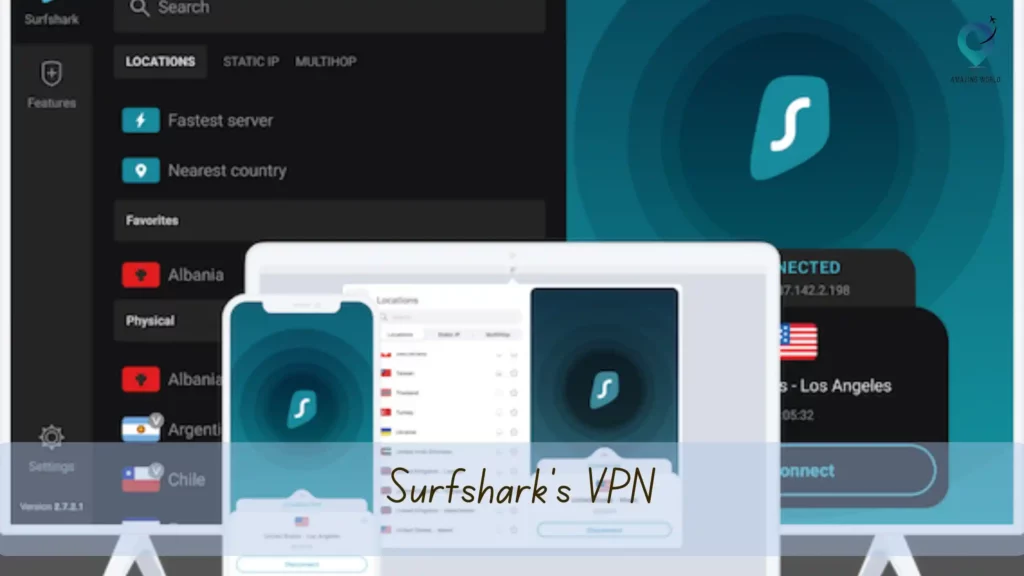
Using a virtual private network (VPN) is highly recommended for secure internet usage while traveling. A VPN creates an encrypted tunnel between your device and the internet, protecting your online activities from prying eyes and potential cyber threats.
It masks your IP address and encrypts your data, making it difficult for attackers to intercept or decipher your information.
When choosing a VPN, Surfshark VPN is indeed an excellent choice for secure internet usage while traveling. Here are some reasons why Surfshark VPN stands out as a top recommendation:
- Strong security and encryption: Surfshark VPN Employs top-notch encryption protocols, including AES-256, to ensure the confidentiality and integrity of your data. This robust security feature prevents unauthorized access to your online activities and safeguards your sensitive information from potential threats.
- No-logs policy: Surfshark VPN has a strict no-logs policy, which means they do not track, store, or monitor your online activities. This commitment to privacy ensures that your browsing history, IP address, and other personal information remain private and protected.
- Multi-platform support: Surfshark VPN offers applications and support for various platforms, including Windows, macOS, iOS, Android, and even browser extensions. This versatility allows you to secure your internet connection across multiple devices, ensuring consistent protection while traveling.
- Wide server network: Surfshark VPN boasts a vast network of servers strategically located in numerous countries worldwide. This extensive server network enables you to access geo-restricted content, bypass censorship, and enjoy fast and stable connections, no matter where you are traveling.
- CleanWeb feature: Surfshark VPN’s CleanWeb feature helps block ads, trackers, and malware, enhancing your online browsing experience and protecting you from potential threats. This feature contributes to a safer and more streamlined internet experience while using the VPN.
- Multi-hop feature: Surfshark VPN offers a unique Multi-hop feature, allowing you to route your internet traffic through multiple servers in different locations. This adds an extra layer of anonymity and makes it even more challenging for anyone to trace your online activities back to your device.
Overall, Surfshark VPN combines robust security features, privacy protection, extensive server coverage, and user-friendly applications, making it an excellent choice for travelers looking to ensure their online safety and maintain their privacy while on the go.
Keeping Your Personal Information Secure
Use strong and unique passwords for your accounts:
One of the fundamental practices for maintaining online security is using strong and unique passwords for your accounts. Avoid using easily guessable passwords like birthdays or simple combinations.
Instead, create complex passwords that include a mix of uppercase and lowercase letters, numbers, and special characters. Additionally, ensure that each of your accounts has a unique password so that if one account is compromised, the others remain secure.
Be cautious of sharing personal information online:
Exercise caution when sharing personal information online, especially on social media platforms. Be mindful of the information you share, such as your full name, address, phone number, or travel plans, as this information can be used by malicious individuals to exploit or target you.
Adjust your privacy settings on social media platforms to limit who can access your personal information and consider sharing such details only with trusted individuals or within secure channels.
Avoid clicking on suspicious links or downloading unknown attachments:
Phishing attacks often rely on unsuspecting users clicking on malicious links or downloading infected attachments. Exercise caution and skepticism when encountering emails, messages, or website pop-ups that seem suspicious or contain unsolicited requests for personal information.
Verify the legitimacy of the source before clicking on any links or downloading attachments. Hover over links to check their destination before clicking, and if in doubt, manually enter the website URL into your browser.
Be mindful of social engineering attempts:
Social engineering involves manipulating individuals into divulging sensitive information or performing actions that may compromise their security. Be cautious of unsolicited phone calls, messages, or emails requesting personal information or claiming to be from reputable organizations.
Legitimate entities typically do not ask for sensitive information over the phone or through unsolicited messages. If in doubt, independently verify the request by contacting the organization directly using verified contact information.
By following these practices to keep your personal information secure, you can significantly reduce the risk of falling victim to identity theft, fraud, or other online security threats.
Taking proactive steps to protect your information and being mindful of the potential risks associated with sharing personal details online helps maintain your privacy and ensures a safer digital experience.
Choosing Reliable Wi-Fi Networks
Tips for identifying secure Wi-Fi networks while traveling:
- Seek networks provided by trusted establishments: Look for Wi-Fi networks offered by reputable establishments such as hotels, restaurants, or cafes. These establishments often have secure networks in place to protect their customers’ data.
- Verify network names: Check with the staff or look for official signage to confirm the correct network name. Cybercriminals may set up fake networks with similar names to trick unsuspecting users into connecting to their malicious networks.
- Use Wi-Fi network finders: Utilize Wi-Fi network finder apps or built-in features on your device to locate trusted networks in your vicinity. These tools often provide user ratings and reviews to help you gauge the reliability and security of a network.
- Consider network security indicators: Look for networks that require a password or employ WPA2 or WPA3 encryption protocols. These security measures indicate that the network has been set up with basic protections in place.
Recommendations for using password-protected networks:
- Use strong, unique passwords: If you connect to a password-protected network, ensure that your device’s Wi-Fi settings are set to automatically forget the network once you disconnect. This precaution prevents your device from automatically connecting to a network with the same name but potentially compromised security.
- Avoid sensitive activities on shared networks: Even if a network is password-protected, it’s still advisable to avoid activities involving sensitive information, such as online banking or entering credit card details. Instead, use a cellular data connection or a secure VPN for these types of transactions.
- Be cautious of network spoofing: Criminals may create fake networks with similar names to known establishments. Double-check with the staff or look for official signage to ensure you’re connecting to the legitimate network.
Potential dangers of unsecured or open networks:
- Eavesdropping: Unsecured or open Wi-Fi networks are susceptible to eavesdropping, where attackers can intercept your internet traffic and potentially access sensitive information, such as login credentials or financial details.
- Man-in-the-middle attacks: Attackers on the same unsecured network can position themselves as intermediaries between your device and the internet, allowing them to intercept and modify your data without your knowledge.
- Malware distribution: Unsecured networks can also serve as a platform for distributing malware. Attackers may inject malicious code into web pages or use other techniques to infect connected devices.
To ensure your online safety while traveling, it’s important to exercise caution when selecting Wi-Fi networks. By following these tips, using password-protected networks, and understanding the risks associated with unsecured networks, you can minimize the chances of falling victim to cyber threats and protect your sensitive information while enjoying the convenience of internet access on the go.
Email and Communication Safety
When it comes to email and communication safety while traveling, there are a few key practices to keep in mind:
- Be cautious of phishing emails: Phishing emails are designed to trick you into revealing personal information or clicking on malicious links. Be skeptical of emails requesting sensitive information or urging urgent action. Avoid clicking on links or downloading attachments from unfamiliar or suspicious senders.
- Use strong, unique passwords for email accounts: Ensure that your email account is protected by a strong, unique password. Avoid using common or easily guessable passwords and consider using a password manager to securely store and generate complex passwords.
- Enable two-factor authentication (2FA) for email accounts: Enable 2FA for your email accounts whenever possible. This adds an extra layer of security by requiring a second form of verification, such as a unique code sent to your mobile device, in addition to your password.
- Use secure email providers: Choose reputable email service providers that prioritize security and encryption. Look for providers that offer end-to-end encryption for your emails, protecting them from interception or unauthorized access.
- Be cautious with public computers and Wi-Fi: Avoid accessing your email accounts on public computers or using public Wi-Fi networks. Public computers may have keyloggers or other malicious software installed, while public Wi-Fi networks can be vulnerable to eavesdropping. If you must access your email on the go, consider using a VPN for a secure connection.
Conclusion
Ensuring your online safety and protecting your sensitive information while traveling is crucial in today’s digital age. By understanding the risks associated with phishing scams, using strong passwords, enabling 2FA, and being cautious with public computers and Wi-Fi networks, you can minimize the chances of falling victim to cyber threats.
Remember to research and choose reliable and secure Wi-Fi networks, consider using a VPN for added security, and be mindful of the information you share online.
By following these best practices and adopting a proactive approach to your online security, you can enjoy a safe and worry-free travel experience, knowing that your personal information is well-protected. Stay informed, stay vigilant, and make informed decisions to safeguard your digital presence while exploring new destinations.
How much did you like Our detailed Traveling Abroad: How to Safe from Online Phishing & Scams ? Review Also, please share these Blogs with your friends on social media.
Related Article –

Meet David Hoper, a passionate travel Blog writer with 7+ years of experience in travel content. Through his exemplary storytelling and engaging narratives, he shares his experiences and brings destinations to life. With a keen eye for detail and a love for exploration, he has cultivated a diverse portfolio of travel blogs that inspire and inform readers worldwide.