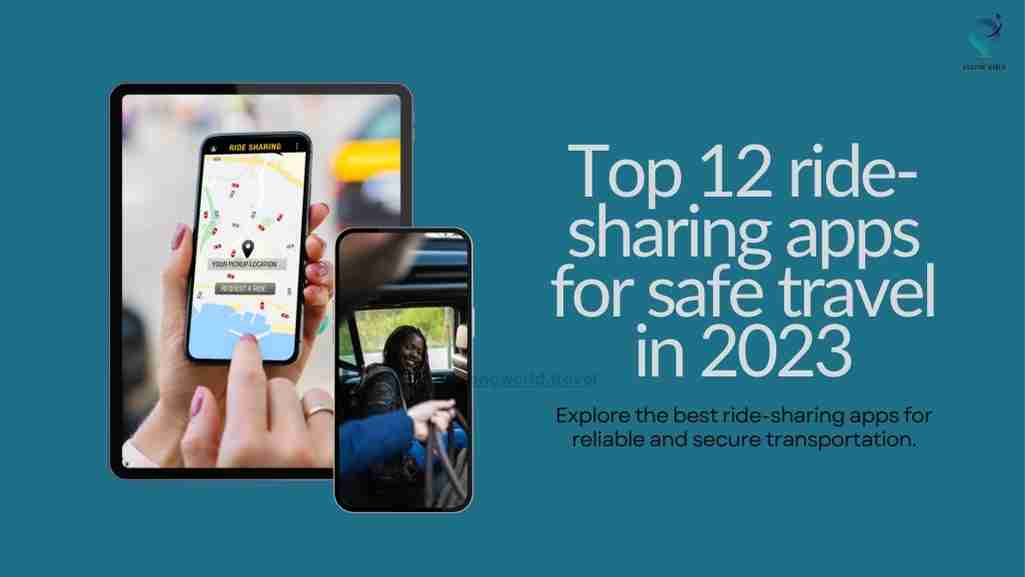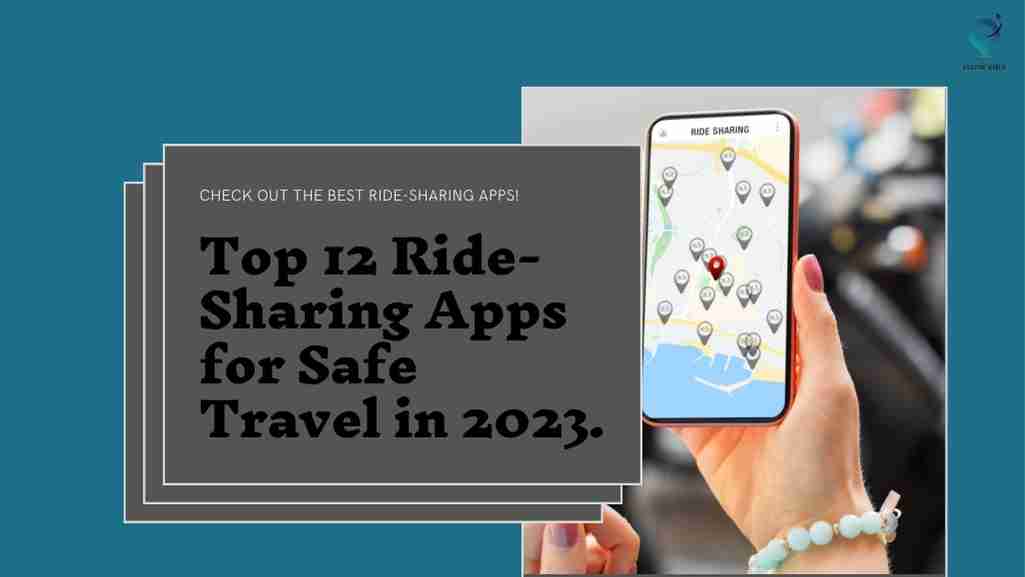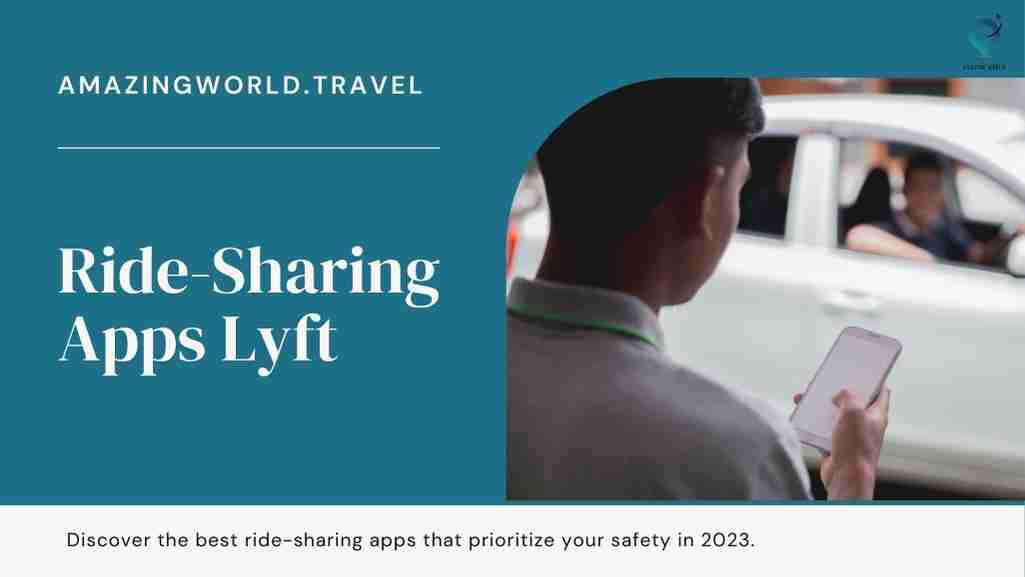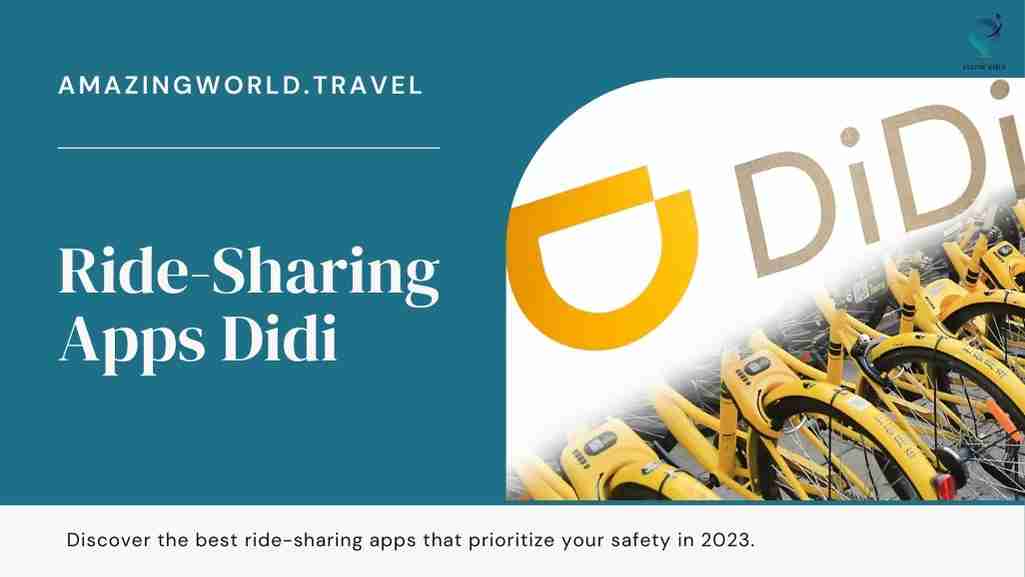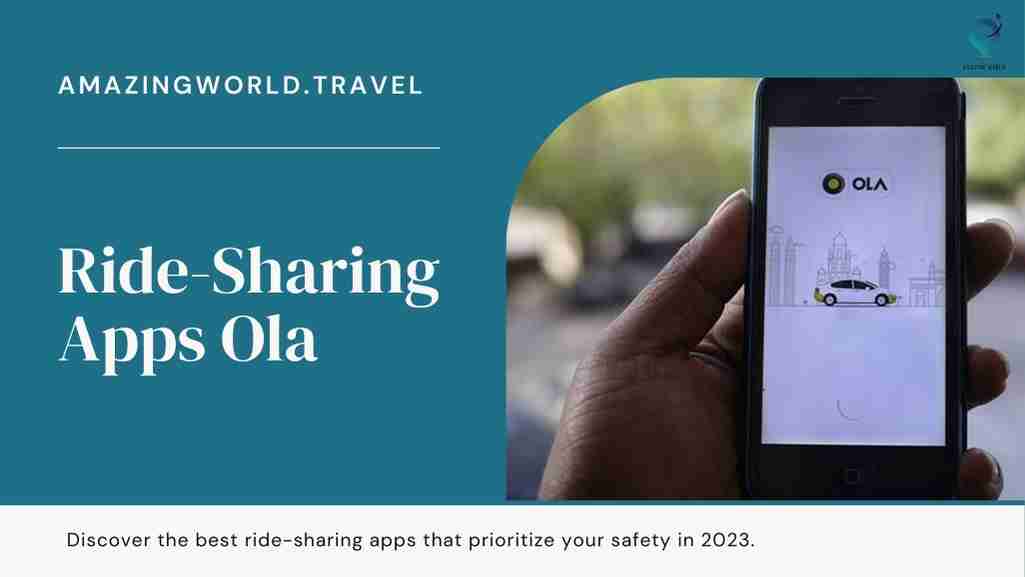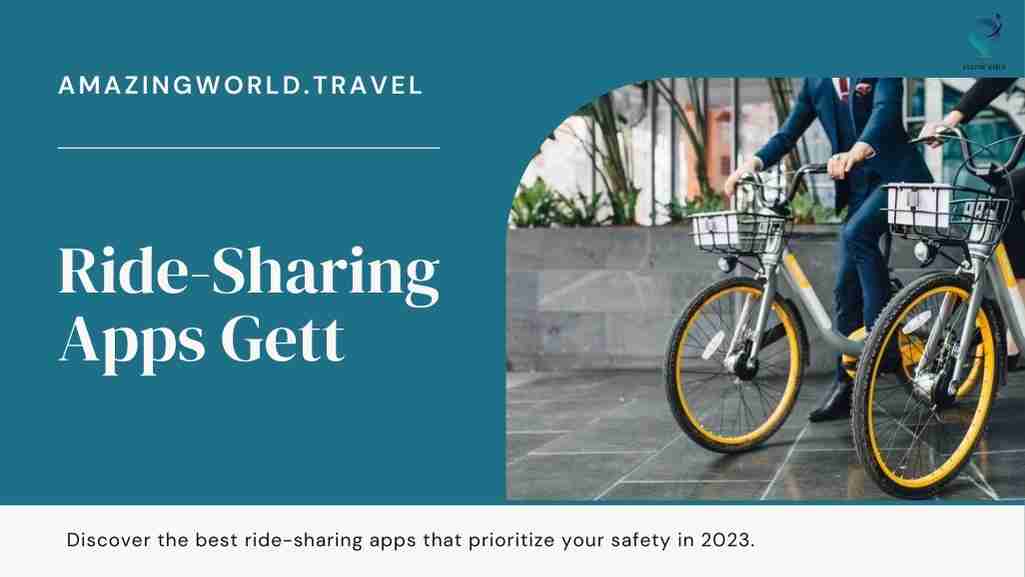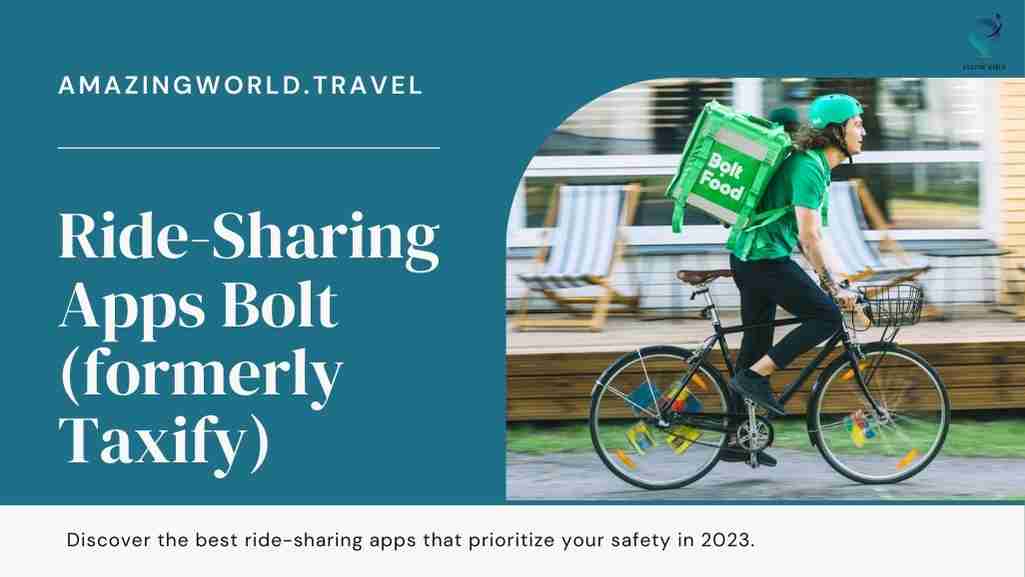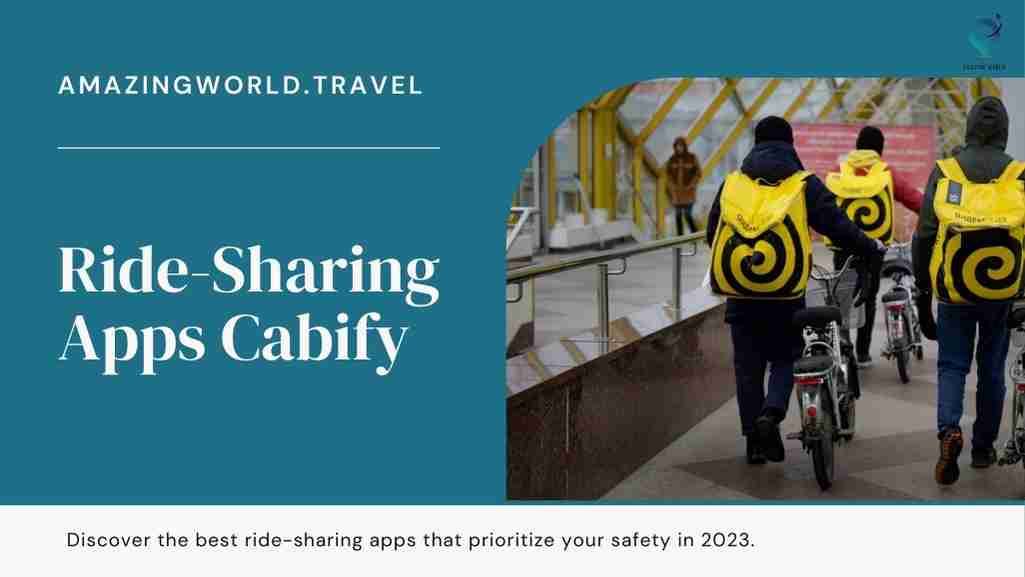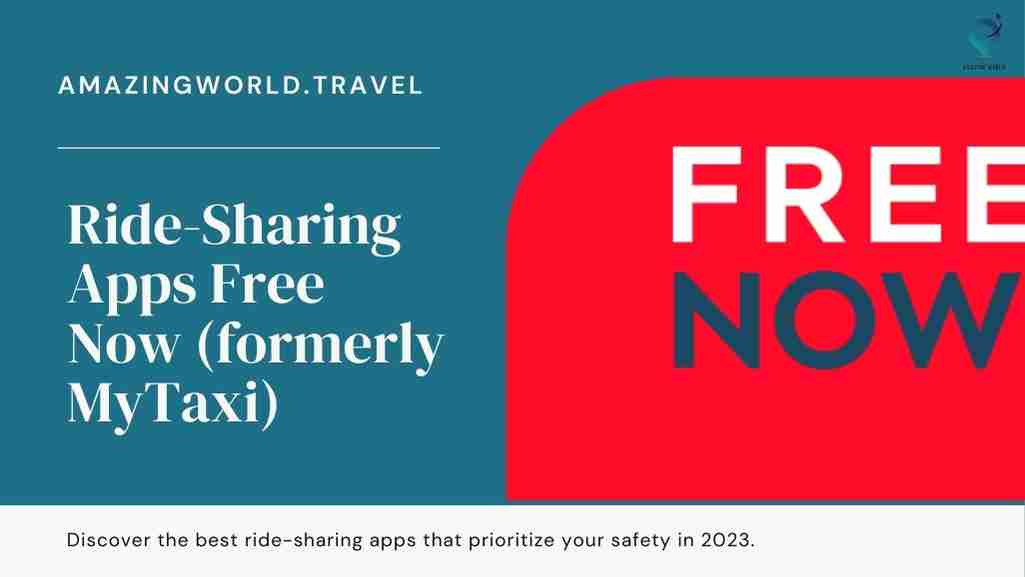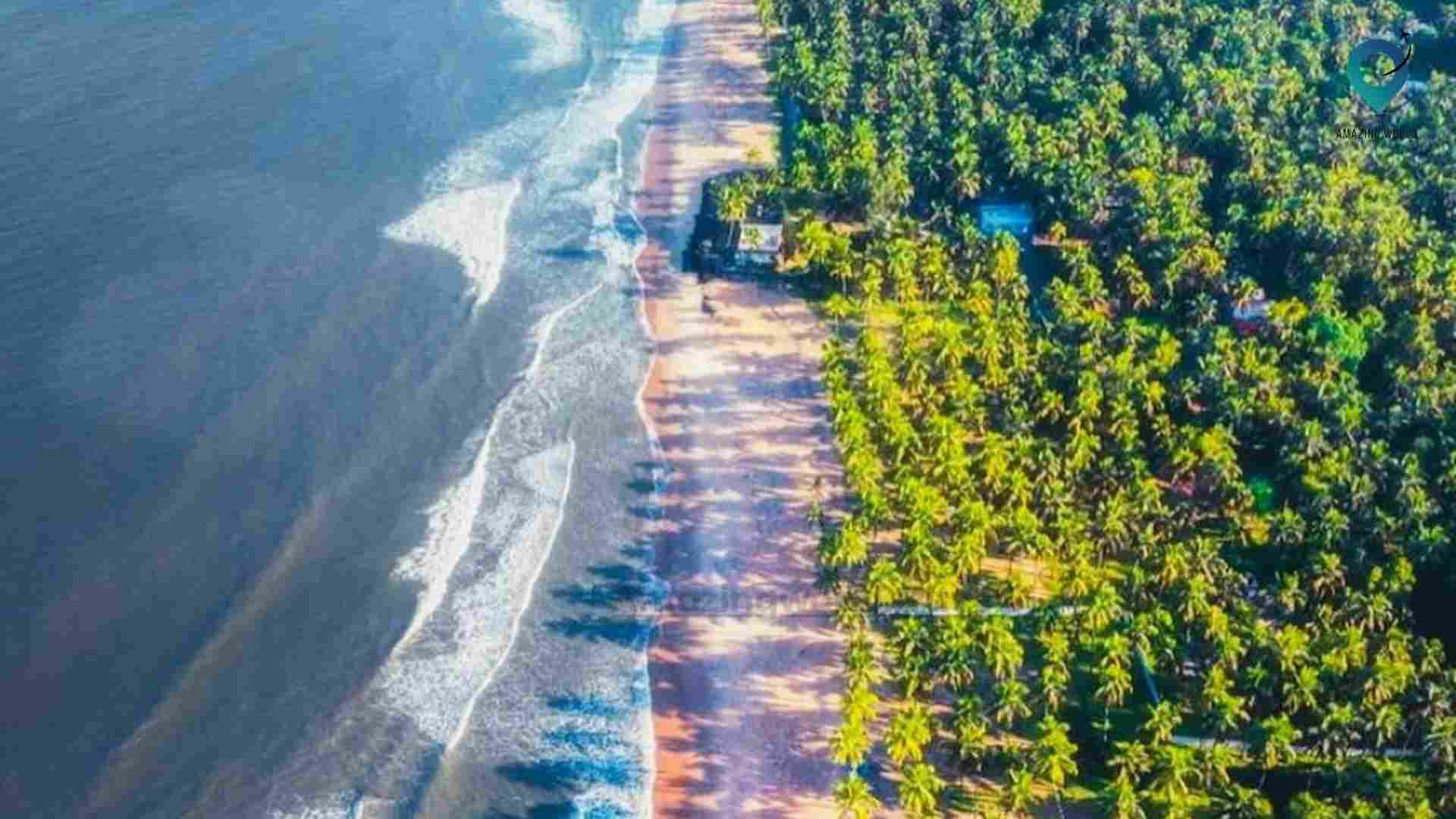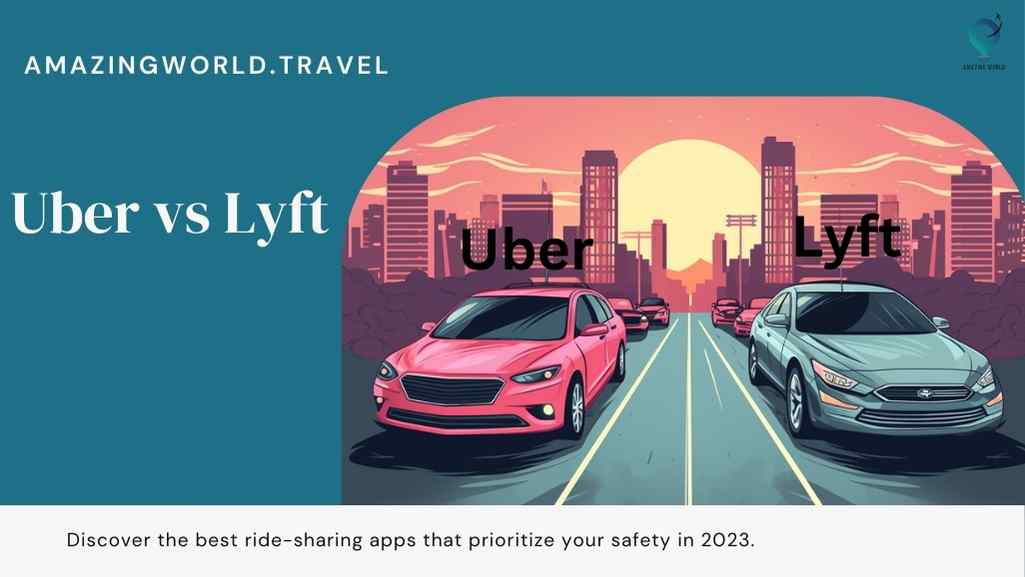Top Ride-Sharing Apps to Check in 2024
Are you someone who loves to travel? If you are, then you’re in the right place! We’ve put together a list of the best ride-sharing apps and we’re here to make sure your travels are not only fun but safe.
These apps are like your travel companions, ensuring you get to your destination without any worries. Whether you use an Android device, or iPhone, or even talk to your voice assistant like Siri or Google, we’ve got you covered.
| No. | App | Popular for | Country of Origin | App Rating: out of 5 |
| 1 | Uber | Global ridesharing | United States | 4.7 |
| 2 | Lyft | US-based ridesharing | United States | 4.8 |
| 3 | Didi Chuxing | Leading in China | China | 4.6 |
| 4 | Grab | Southeast Asia focus | Singapore | 4.7 |
| 5 | Ola | Popular in India | India | 4.8 |
| 6 | Gett | Global ridesharing | Israel | 4.6 |
| 7 | Via | Shared rides | United States | 4.6 |
| 8 | Bolt (formerly Taxify) | European ridesharing | Estonia | 4.7 |
| 9 | BlaBlaCar | Long-distance carpool | France | 4.7 |
| 10 | Cabify | Latin America/Europe | Spain | 4.6 |
| 11 | Yandex.Taxi | Russia’s leading app | Russia | 4.6 |
| 12 | Free Now (formerly MyTaxi) | Taxi booking in Europe | Germany | 4.7 |
The Uber app is a global ridesharing platform that connects passengers with drivers, making it convenient and efficient to travel from one place to another. Uber has gained immense popularity for its ease of use, reliable service, and wide range of features that enhance the overall transportation experience.
Looking for the best Car Rental service for your next travel Jouney? Therefore, we recommend you book your car rental from DiscoverCars.com – Official Website
1. Uber
For Android Devices:
-
- Visit the Google Play Store.
- Search for “Uber” in the search bar.
- Click on the Uber app icon.
- Tap the “Install” button to download and install the app.
For iOS Devices:
-
- Go to the App Store.
- Search for “Uber – Request a ride.”
- Tap the “Get” button to download and install the app.
Alternative Sources: You can also download Uber from sources like their official websites.
App Rating: 4.7
Features:
- Ride Booking: The Uber app allows users to book rides in real time, providing a convenient alternative to traditional taxi services.
- Driver Tracking: Users can track their assigned driver’s location in real-time, ensuring they know when their ride will arrive.
- Payment Options: Uber offers various payment methods, including credit cards, digital wallets, and cash, giving users flexibility.
- Ride Options: Users can choose from different ride options, such as UberX, UberBlack, and UberPool, depending on their preferences and budget.
- Safety Measures: Uber has implemented multiple safety features, including driver background checks, in-app emergency assistance, and trip sharing with trusted contacts.
Popular for: Uber is popular for several reasons, including:
- Convenience: The app offers an easy and convenient way to book rides, eliminating the need to hail a taxi or drive yourself.
- Cost-Effective: Depending on the chosen ride option, Uber can be more affordable than traditional taxi services.
- Availability: Uber is available in numerous cities worldwide, making it a reliable transportation option for many travelers.
- Reliability: The app’s tracking and feedback system ensures a consistent and reliable service for users.
Safety Measures: Uber prioritizes passenger safety through several measures:
- Background Checks: Drivers undergo criminal background checks to ensure passenger safety.
- In-App Emergency Assistance: Users can easily access emergency services through the app.
- Driver Information: Passengers receive driver information, including name, photo, and license plate number, to verify their ride.
- Trip Sharing: The app allows users to share trip details with friends or family for added security.
Uber’s commitment to safety and its wide range of features makes it a popular choice for travelers seeking convenient and secure transportation
2. Lyft
About App: Lyft is a popular ride-sharing app designed to connect passengers with drivers, providing a convenient and efficient means of transportation. The app has gained widespread recognition for its commitment to safety and user-friendly features.
App Rating– 4.8 out of 5
Downloading Lyft on Android Devices:
- Google Play Store: Android users can easily download the Lyft app from the Google Play Store by following these simple steps:
- Open the Google Play Store on your Android device.
- In the search bar, type “Lyft” and press the search icon.
- Look for the official Lyft app and click on it.
- Press the “Install” button to initiate the download and installation process.
Downloading Lyft on iOS Devices:
Apple App Store: iOS users can get the Lyft app on their iPhones or iPads through the Apple App Store:
-
- Open the App Store on your iOS device.
- Use the search feature to find “Lyft” by typing it into the search bar.
- Once you locate the official Lyft app, tap the “Get” button, and it will automatically start downloading and installing.
Alternative Sources:
- Lyft Website: If you prefer to download the Lyft app directly from the official source, visit Lyft’s website at www.lyft.com. On the website, you’ll find links to download the app for both Android and iOS devices. Follow the provided instructions to complete the download and installation.
The Lyft app boasts an impressive average rating of 4.7 out of 5, indicating a high level of satisfaction among users. This excellent rating reflects the app’s reliability and user-friendly experience.
Features:
- Ride Hailing: Lyft allows users to request rides with a few simple taps on their smartphones, eliminating the need to hail taxis or drive themselves.
- Driver Information: Passengers receive details about their assigned driver, including their name, photo, and vehicle information, ensuring a secure experience.
- Multiple Payment Options: Lyft offers various payment methods, including credit cards, digital wallets, and cash for added convenience.
- Shared Rides: Lyft Line allows users to share rides with others heading in the same direction, reducing costs and environmental impact.
- Destination Setting: Users can input their destination when booking a ride, allowing drivers to follow the GPS directions seamlessly.
Popular for:
Lyft is favored by passengers for several reasons, including:
- Affordability: Lyft often provides cost-effective transportation options compared to traditional taxis.
- Accessibility: The app is available in numerous cities, making it a convenient choice for urban and suburban areas.
- User-Friendly: Lyft’s intuitive interface and smooth user experience make it a top choice for riders.
- Reliability: The app’s rating and feedback system maintain a consistent and dependable service.
Safety Measures:
Lyft places a strong emphasis on passenger safety:
- Driver Background Checks: Drivers undergo background checks to ensure trustworthiness and safety.
- In-App Emergency Assistance: Users can quickly access emergency services through the app.
- Driver Profiles: Detailed driver profiles and vehicle information are provided to passengers for verification.
- Ride-sharing options: Lyft Line offers shared rides with multiple passengers, increasing safety through group travel.
Lyft’s commitment to safety and user satisfaction has made it a preferred choice for travelers seeking dependable and secure transportation.
3. Didi
About App: Didi Chuxing is a leading ride-hailing app based in China. It is the go-to platform for millions of Chinese residents and visitors to access safe and efficient transportation services. The app is renowned for its user-friendly interface and a wide range of features that enhance the commuting experience.
App Rating: 4.6 out of 5.
Downloading Didi Chuxing on Android Devices:
- Google Play Store: Android users can download the Didi Chuxing app from the Google Play Store with these simple steps:
- Open the Google Play Store on your Android device.
- Use the search bar to look for “Didi Chuxing.”
- Find the official Didi Chuxing app and click on it.
- Tap the “Install” button to initiate the download and installation.
Downloading Didi Chuxing on iOS Devices:
- Apple App Store: iOS users can access the Didi Chuxing app on their iPhones or iPads via the Apple App Store:
- Open the App Store on your iOS device.
- Use the search function to find “Didi Chuxing” by typing it into the search bar.
- Once you locate the official Didi Chuxing app, tap the “Get” button, and it will start downloading and installing.
Alternative Sources:
- Official Didi Chuxing Website: If you prefer to download the Didi Chuxing app directly from the official source, visit Didi Chuxing’s website. The website should provide download links for both Android and iOS devices. Follow the provided instructions to complete the download and installation.
Features:
- Ride Booking: Didi Chuxing allows users to book rides swiftly, making it an ideal alternative to traditional taxis.
- Driver Information: Passengers are provided with comprehensive details about their assigned drivers, including their name, photo, and vehicle information for enhanced security.
- Payment Options: Didi Chuxing offers various payment methods, such as credit cards and digital wallets, making it convenient for users.
- Multiple Ride Types: Users can choose from different ride options, including carpooling and premium services, depending on their preferences and needs.
- Advanced GPS: The app utilizes advanced GPS technology to provide accurate navigation and route optimization for drivers.
Popular for:
Didi Chuxing has earned popularity among users for several reasons, including:
- Wide Availability: The app is widely accessible across various Chinese cities, ensuring convenience for urban and suburban travelers.
- Safety: Didi Chuxing places a strong emphasis on passenger safety with measures such as driver background checks and in-app emergency assistance.
- Affordability: Didi Chuxing’s competitive pricing offers economical travel options compared to traditional taxi services.
- Seamless Experience: The app’s intuitive design and efficient booking process provide a seamless and reliable ride experience.
Safety Measures:
Didi Chuxing prioritizes passenger safety through various means:
- Driver Screenings: Drivers undergo thorough background checks to ensure the safety of passengers.
- Emergency Assistance: Users can quickly access emergency services through the app if needed.
- Driver Verification: Detailed driver profiles and vehicle information are provided to passengers for verification.
- Ride Options: Didi Chuxing offers various ride types, allowing users to choose the one that aligns with their preferences and safety concerns.
Didi Chuxing’s commitment to safety and user satisfaction has made it the leading choice for commuters in China, offering reliable and secure transportation services.
4. Grab
About App: Grab is a leading ride-hailing app with a strong focus on Southeast Asia, with its headquarters located in Singapore. The app is well-known for providing safe and convenient transportation solutions in the region. It offers a user-friendly interface and a range of features designed to enhance the travel experience.
App Rating: 4.7 out of 5
Downloading Grab on Android Devices:
- Google Play Store: To download Grab on your Android device, follow these steps:
- Open the Google Play Store on your Android phone or tablet.
- In the search bar, type “Grab” and press the search icon.
- Locate the official Grab app in the search results and tap on it.
- Tap the “Install” button to begin the download and installation process.
Downloading Grab on iOS Devices:
- Apple App Store: iOS users can download Grab on their iPhones or iPads via the Apple App Store:
- Open the App Store on your iOS device.
- Use the search feature to find “Grab” by typing it into the search bar.
- Once you find the official Grab app, tap the “Get” button, and the app will start downloading and installing.
Alternative Sources:
- Official Grab Website: If you prefer to download the Grab app directly from the official source, visit Grab’s official website. The website should provide download links for both Android and iOS devices. Follow the provided instructions to complete the download and installation.
Features:
- Ride Booking: Grab allows users to request rides swiftly, offering an alternative to traditional taxi services.
- Driver Information: Passengers receive detailed information about their assigned drivers, including their name, photo, and vehicle details to ensure security.
- Payment Options: Grab supports various payment methods, including credit cards, digital wallets, and cash, catering to user preferences.
- Ride Types: Users can choose from different ride options, such as GrabCar and GrabBike, depending on their needs and budget.
- In-App Navigation: Grab provides efficient in-app navigation and route optimization for drivers to ensure quick and accurate routes.
Popular for: Grab is favored by passengers for several reasons, including:
- Regional Focus: The app is designed to cater to the specific needs of Southeast Asian countries, making it an ideal choice for travelers in the region.
- Safety: Grab places a strong emphasis on passenger safety, with measures like driver background checks and in-app emergency assistance.
- Affordability: Grab offers competitive pricing, making it an economical option for transportation in the region.
- User Experience: The app’s user-friendly design and efficient booking process provide a reliable and hassle-free experience for riders.
Safety Measures: Grab prioritizes passenger safety through several measures:
- Driver Background Checks: Drivers undergo comprehensive background checks to ensure the safety of passengers.
- Emergency Assistance: Users can easily access emergency services through the app if needed.
- Driver Profiles: Detailed driver profiles and vehicle information are available for passenger verification.
- Vehicle Options: Grab offers various ride options, allowing users to choose the one that aligns with their preferences and safety concerns.
5. Ola
About App: Ola is a renowned ride-hailing app originating from India, providing a safe and convenient mode of transportation to millions of users. The app is acclaimed for its user-friendly interface and a plethora of features that enhance the overall travel experience.
App Rating: 4.8 out of 5.
Downloading Ola on Android Devices:
- Google Play Store: To download Ola on your Android device, follow these steps:
- Open the Google Play Store on your Android phone or tablet.
- In the search bar, type “Ola” and press the search icon.
- Find the official Ola app in the search results and tap on it.
- Tap the “Install” button to begin the download and installation process.
Downloading Ola on iOS Devices:
- Apple App Store: iOS users can download Ola on their iPhones or iPads via the Apple App Store:
- Open the App Store on your iOS device.
- Use the search feature to find “Ola” by typing it into the search bar.
- Once you find the official Ola app, tap the “Get” button, and the app will start downloading and installing.
Alternative Sources:
- Official Ola Website: If you prefer to download the Ola app directly from the official source, visit Ola’s official website. The website should provide download links for both Android and iOS devices. Follow the provided instructions to complete the download and installation.
Features:
- Ride Booking: Ola enables users to request rides easily, offering an alternative to traditional taxi services.
- Driver Information: Passengers receive comprehensive information about their assigned drivers, including their name, photo, and vehicle details for enhanced security.
- Payment Options: Ola supports various payment methods, including credit cards, digital wallets, and cash, catering to user preferences.
- Ride Categories: Users can select from various ride categories, such as Ola Micro, Mini, Prime, and more, based on their requirements and budget.
- GPS Navigation: The app employs advanced GPS navigation to provide accurate and optimized routes for drivers, ensuring quick and efficient rides.
Popular for: Ola is favored by passengers for several reasons, including:
- Indian Origin: Ola is an Indian brand catering to the specific needs of the Indian market, making it a preferred choice for domestic and international travelers in India.
- Safety: Ola places a strong emphasis on passenger safety with measures like driver background checks and in-app emergency assistance.
- Affordability: Ola offers competitive pricing, providing cost-effective transportation options compared to traditional taxis.
- User Experience: The app’s intuitive design and efficient booking process offer a reliable and pleasant experience for riders.
Safety Measures: Ola prioritizes passenger safety through various measures:
- Driver Background Checks: Drivers undergo thorough background checks to ensure the safety of passengers.
- Emergency Assistance: Users can easily access emergency services through the app if needed.
- Driver Profiles: Detailed driver profiles and vehicle information are available for passenger verification.
- Ride Choices: Ola offers various ride options, allowing users to choose the one that aligns with their preferences and safety concerns.
6. Gett
About App: Gett is a global ride-hailing app known for its presence in various countries. The app provides users with a convenient, safe, and efficient means of transportation. It offers an intuitive interface and a range of features designed to enhance the travel experience.
App Rating: 4.6 out of 5.
Downloading Gett on Android Devices:
- Google Play Store: To download Gett on your Android device, you can follow these simple steps:
- Open the Google Play Store on your Android phone or tablet.
- In the search bar, type “Gett” and press the search icon.
- Find the official Gett app in the search results and tap on it.
- Tap the “Install” button to begin the download and installation process.
Downloading Gett on iOS Devices:
- Apple App Store: iOS users can download Gett on their iPhones or iPads via the Apple App Store:
- Open the App Store on your iOS device.
- Use the search feature to find “Gett” by typing it into the search bar.
- Once you locate the official Gett app, tap the “Get” button, and the app will start downloading and installing.
Alternative Sources:
- Official Gett Website: If you prefer to download the Gett app directly from the official source, visit the Gett website. The website should provide download links for both Android and iOS devices. Follow the provided instructions to complete the download and installation.
Features:
- Ride Booking: Gett allows users to book rides with ease, offering an alternative to traditional taxi services.
- Driver Information: Passengers receive detailed information about their assigned drivers, including their name, photo, and vehicle details, ensuring a secure experience.
- Payment Options: Gett supports various payment methods, including credit cards, digital wallets, and cash, offering flexibility to users.
- Ride Types: Users can choose from different ride categories, such as Gett Standard, Premium, or Corporate, depending on their preferences and budget.
- GPS Navigation: The app utilizes advanced GPS navigation to provide accurate routes for drivers, ensuring quick and efficient rides.
Popular for: Gett is popular for several reasons, including:
- Global Presence: Gett operates in multiple countries, making it a reliable choice for travelers worldwide.
- Safety Measures: The app emphasizes passenger safety with measures like driver background checks and in-app emergency assistance.
- Affordability: Gett offers competitive pricing, providing cost-effective transportation options compared to traditional taxi services.
- User-Friendly Experience: The app’s intuitive design and efficient booking process offer a reliable and pleasant experience for riders.
Safety Measures: Gett prioritizes passenger safety through various means:
- Driver Background Checks: Drivers undergo comprehensive background checks to ensure the safety of passengers.
- In-App Emergency Assistance: Users can easily access emergency services through the app if needed.
- Driver Profiles: Detailed driver profiles and vehicle information are available for passenger verification.
- Ride Options: Gett offers various ride categories, allowing users to choose the one that aligns with their preferences and safety concerns.
7. Via
About App: Via is a popular ride-sharing app that operates in various cities around the world. The app is known for its efficient and cost-effective shared ride services, making it an attractive choice for users looking for affordable transportation solutions.
App Rating: 4.5 out of 5.
Downloading Via on Android Devices:
- Google Play Store: To download Via on your Android device, follow these straightforward steps:
- Open the Google Play Store on your Android smartphone or tablet.
- In the search bar, type “Via” and press the search icon.
- Locate the official Via app in the search results and tap on it.
- Tap the “Install” button to initiate the download and installation process.
Downloading Via on iOS Devices:
- Apple App Store: iOS users can download Via on their iPhones or iPads via the Apple App Store:
- Open the App Store on your iOS device.
- Use the search feature to find “Via” by typing it into the search bar.
- Once you locate the official Via app, tap the “Get” button, and the app will start downloading and installing.
Alternative Sources:
- Official Via Website: If you prefer to download the Via app directly from the official source, visit the Via website. The website should provide download links for both Android and iOS devices. Follow the provided instructions to complete the download and installation.
Features:
- Shared Rides: Via specializes in shared rides, allowing passengers to share a vehicle with others heading in the same direction, reducing costs.
- User-Friendly Interface: The app offers a user-friendly design for ease of use and efficient booking.
- Real-Time Tracking: Passengers can track the arrival and progress of their rides in real-time.
- Flexible Payment: Via supports various payment methods, including credit cards and digital wallets.
- Customer Support: The app typically provides responsive customer support to address any issues or inquiries.
Popular for: Via is popular for several reasons, including:
- Affordable Shared Rides: Via’s focus on shared transportation makes it a cost-effective choice for users who don’t mind sharing their rides with others.
- Availability: The app is available in several cities worldwide, providing reliable transportation options in various locations.
- Sustainability: Via’s shared rides contribute to a more sustainable and eco-friendly mode of transportation.
- User Experience: The app’s user-friendly interface and focus on shared rides provide a unique and efficient commuting experience.
Safety Measures: Via emphasizes passenger safety through various measures:
- Driver Screening: Drivers undergo background checks to ensure they meet safety and trustworthiness standards.
- Customer Support: Via offers customer support to address any safety concerns or issues during rides.
- Shared Rides: Shared rides often provide safety in numbers, as passengers share the vehicle with others traveling in the same direction.
8. Bolt (formerly Taxify)
About App:
Bolt, formerly known as Taxify, is a popular ride-hailing app that offers convenient and efficient transportation services to users in various cities around the world. The app is known for its focus on providing cost-effective rides and a user-friendly experience.
App Rating: 4.5 out of 5.
Downloading Bolt Android Devices:
- Google Play Store: To download Bolt on your Android device, you can follow these simple steps:
- Open the Google Play Store on your Android phone or tablet.
- In the search bar, type “Bolt” or “Taxify” and press the search icon.
- Find the official Bolt app, which was previously known as Taxify, in the search results, and tap on it.
- Tap the “Install” button to begin the download and installation process.
Downloading Bolt on iOS Devices:
- Apple App Store: iOS users can download Bolt on their iPhones or iPads via the Apple App Store:
- Open the App Store on your iOS device.
- Use the search feature to find “Bolt” or “Taxify” by typing it into the search bar.
- Once you locate the official Bolt app, which was previously known as Taxify, tap the “Get” button, and the app will start downloading and installing.
Alternative Sources:
- Official Bolt Website: If you prefer to download the Bolt app directly from the official source, visit the Bolt website. The website should provide download links for both Android and iOS devices. Follow the provided instructions to complete the download and installation.
Features:
- Ride Booking: Bolt (formerly Taxify) allows users to book rides easily, offering an alternative to traditional taxi services.
- Driver Information: Passengers receive comprehensive details about their assigned drivers, including their name, photo, and vehicle information, enhancing security.
- Payment Options: Bolt (formerly Taxify) supports various payment methods, including credit cards and digital wallets, offering flexibility to users.
- Ride Types: Users can choose from different ride categories, such as Bolt, Bolt Premium, or Bolt XL, depending on their preferences and budget.
- GPS Navigation: The app employs advanced GPS navigation to provide accurate and optimized routes for drivers, ensuring quick and efficient rides.
Popular for: Bolt is favored by passengers for several reasons, including:
- Affordable Rides: The app’s focus on cost-effective transportation makes it an attractive choice for users seeking economical travel options.
- Global Presence: Bolt operates in various cities worldwide, providing reliable transportation solutions in multiple locations.
- User-Friendly Experience: The app’s user-friendly interface and efficient booking process offer a reliable and convenient commuting experience.
- Safety Measures: Bolt places a strong emphasis on passenger safety, with measures like driver background checks and in-app emergency assistance.
Safety Measures: Bolt prioritizes passenger safety through various means:
- Driver Background Checks: Drivers undergo thorough background checks to ensure the safety of passengers.
- In-App Emergency Assistance: Users can easily access emergency services through the app if needed.
- Driver Profiles: Detailed driver profiles and vehicle information are available for passenger verification.
- Ride Categories: Bolt (formerly Taxify) offers various ride categories, allowing users to choose the one that aligns with their preferences and safety concerns.
9. BlaBlaCar
About App: BlaBlaCar is a renowned ride-sharing app that facilitates carpooling for long-distance travel. The app connects drivers with empty seats in their cars to passengers heading in the same direction. It is widely used for sharing rides between cities and regions, making it a sustainable and cost-effective travel solution.
App Rating: 4.7 out of 5.
Downloading BlaBlaCar on Android Devices:
- Google Play Store: To download BlaBlaCar on your Android device, follow these straightforward steps:
- Open the Google Play Store on your Android smartphone or tablet.
- In the search bar, type “BlaBlaCar” and press the search icon.
- Locate the official BlaBlaCar app and tap on it.
- Tap the “Install” button to initiate the download and installation process.
Downloading BlaBlaCar on iOS Devices:
- Apple App Store: iOS users can download BlaBlaCar on their iPhones or iPads via the Apple App Store:
- Open the App Store on your iOS device.
- Use the search feature to find “BlaBlaCar” by typing it into the search bar.
- Once you locate the official BlaBlaCar app, tap the “Get” button, and the app will start downloading and installing.
Alternative Sources:
- Official BlaBlaCar Website: If you prefer to download the BlaBlaCar app directly from the official source, visit the BlaBlaCar website. The website should provide download links for both Android and iOS devices. Follow the provided instructions to complete the download and installation.
Features:
- Carpooling: BlaBlaCar’s primary feature is carpooling, enabling drivers to offer rides to passengers and share travel expenses.
- User Profiles: Passengers and drivers can create detailed profiles, providing information about themselves and their vehicles.
- Ride Listings: Users can list available rides with departure and destination details, date, time, and the number of available seats.
- Booking and Payments: The app allows passengers to search for rides, book them, and make payments directly through the platform.
- In-App Messaging: Passengers and drivers can communicate through the app’s messaging feature to coordinate details and logistics.
Popular for: BlaBlaCar is popular for several reasons, including:
- Cost-Effective Travel: It offers an economical way for travelers to reach their destinations by sharing travel costs.
- Long-Distance Trips: BlaBlaCar is ideal for long-distance travel, making it a popular choice for intercity and interregional journeys.
- Eco-Friendly: Carpooling reduces the environmental impact of travel by minimizing the number of vehicles on the road.
- Flexible Scheduling: Users can choose rides that match their schedules, providing flexibility for both drivers and passengers.
Safety Measures: BlaBlaCar prioritizes passenger safety through various means:
- User Profiles: Detailed user profiles with ratings and reviews help users make informed decisions.
- Secure Payments: The platform offers secure payment processing for ride reservations.
- Messaging: In-app messaging allows passengers and drivers to communicate and confirm ride details.
- User Ratings: Passengers and drivers can rate each other after the ride, enhancing accountability.
10. Cabify
About App: Cabify is a well-established ride-hailing app that offers users safe and efficient transportation services in various cities and countries. The app is known for its user-friendly interface and an array of features designed to enhance the overall travel experience.
App Rating: 4.6 out of 5.
Downloading Cabify on Android Devices:
- Google Play Store: To download Cabify on your Android device, follow these straightforward steps:
- Open the Google Play Store on your Android smartphone or tablet.
- In the search bar, type “Cabify” and press the search icon.
- Locate the official Cabify app and tap on it.
- Tap the “Install” button to initiate the download and installation process.
Downloading Cabify on iOS Devices:
- Apple App Store: iOS users can download Cabify on their iPhones or iPads via the Apple App Store:
- Open the App Store on your iOS device.
- Use the search feature to find “Cabify” by typing it into the search bar.
- Once you locate the official Cabify app, tap the “Get” button, and the app will start downloading and installing.
Alternative Sources:
- Official Cabify Website: If you prefer to download the Cabify app directly from the official source, visit the Cabify website. The website should provide download links for both Android and iOS devices. Follow the provided instructions to complete the download and installation.
Features:
- Ride Booking: Cabify allows users to request rides easily, providing an alternative to traditional taxi services.
- Driver Information: Passengers receive comprehensive details about their assigned drivers, including their name, photo, and vehicle information for enhanced security.
- Payment Options: Cabify supports various payment methods, including credit cards, digital wallets, and cash, offering flexibility to users.
- Ride Types: Users can choose from different ride categories, such as Cabify Lite, Executive, and Group, depending on their preferences and budget.
- GPS Navigation: The app employs advanced GPS navigation to provide accurate and optimized routes for drivers, ensuring quick and efficient rides.
Popular for: Cabify is popular for several reasons, including:
- International Presence: The app operates in multiple countries, making it a reliable choice for travelers around the world.
- Safety Measures: Cabify places a strong emphasis on passenger safety, with measures like driver background checks and in-app emergency assistance.
- Affordability: Cabify offers competitive pricing, making it an economical option for transportation services.
- User Experience: The app’s user-friendly design and efficient booking process offer a reliable and pleasant commuting experience.
Safety Measures: Cabify prioritizes passenger safety through various means:
- Driver Background Checks: Drivers undergo comprehensive background checks to ensure the safety of passengers.
- In-App Emergency Assistance: Users can easily access emergency services through the app if needed.
- Driver Profiles: Detailed driver profiles and vehicle information are available for passenger verification.
- Ride Options: Cabify offers various ride categories, allowing users to choose the one that aligns with their preferences and safety concerns.
11. Yandex.Taxi
About App: Yandex.Taxi is a widely recognized ride-hailing app originating from Russia. The app provides users with a reliable and efficient mode of transportation. It offers a user-friendly interface and a range of features designed to enhance the overall travel experience.
App Rating: 4.6 out of 5
Downloading Yandex.Taxi on Android Devices:
- Google Play Store: To download Yandex.Taxi on your Android device, follow these straightforward steps:
- Open the Google Play Store on your Android smartphone or tablet.
- In the search bar, type “Yandex.Taxi” and press the search icon.
- Locate the official Yandex.Taxi app and tap on it.
- Tap the “Install” button to initiate the download and installation process.
Downloading Yandex.Taxi on iOS Devices:
- Apple App Store: iOS users can download Yandex.Taxi on their iPhones or iPads via the Apple App Store:
- Open the App Store on your iOS device.
- Use the search feature to find “Yandex.Taxi” by typing it into the search bar.
- Once you locate the official Yandex.Taxi app, tap the “Get” button, and the app will start downloading and installing.
Alternative Sources:
- Official Yandex.Taxi Website: If you prefer to download the Yandex.Taxi app directly from the official source, visit the Yandex.Taxi website. The website should provide download links for both Android and iOS devices. Follow the provided instructions to complete the download and installation.
Features:
- Ride Booking: Yandex.Taxi allows users to request rides easily, offering an alternative to traditional taxi services.
- Driver Information: Passengers receive comprehensive details about their assigned drivers, including their name, photo, and vehicle information for enhanced security.
- Payment Options: Yandex.Taxi supports various payment methods, including credit cards, digital wallets, and cash, offering flexibility to users.
- Ride Types: Users can choose from different ride categories, such as Yandex.Taxi Comfort and Yandex.Taxi Economy, depending on their preferences and budget.
- GPS Navigation: The app employs advanced GPS navigation to provide accurate and optimized routes for drivers, ensuring quick and efficient rides.
Popular for: Yandex.Taxi is popular for several reasons, including:
- Russian Origin: Yandex.Taxi is a Russian brand catering to the specific needs of the Russian market, making it a preferred choice for domestic and international travelers in Russia.
- Safety Measures: Yandex.Taxi places a strong emphasis on passenger safety, with measures like driver background checks and in-app emergency assistance.
- Affordability: Yandex.Taxi offers competitive pricing, making it an economical option for transportation services in Russia.
- User Experience: The app’s user-friendly design and efficient booking process offer a reliable and pleasant commuting experience.
Safety Measures: Yandex.Taxi prioritizes passenger safety through various means:
- Driver Background Checks: Drivers undergo comprehensive background checks to ensure the safety of passengers.
- In-App Emergency Assistance: Users can easily access emergency services through the app if needed.
- Driver Profiles: Detailed driver profiles and vehicle information are available for passenger verification.
- Ride Options: Yandex.Taxi offers various ride categories, allowing users to choose the one that aligns with their preferences and safety concerns.
12. Free Now (formerly MyTaxi) – Taxi Booking in Europe (Germany)
About App: Free Now, previously known as MyTaxi, is a popular taxi-booking app in Europe, particularly in Germany. The app provides users with a simple and efficient way to book taxis, ensuring they can reach their destinations safely and comfortably.
App Rating: 4.7 out of 5.
Downloading Free Now on Android Devices:
- Google Play Store: To download Free Now on your Android device, follow these simple steps:
- Open the Google Play Store on your Android smartphone or tablet.
- In the search bar, type “Free Now” or “MyTaxi” and press the search icon.
- Find the official Free Now app, which was previously known as MyTaxi, and tap on it.
- Tap the “Install” button to begin the download and installation process.
Downloading Free Now on iOS Devices:
- Apple App Store: iOS users can download Free Now (formerly MyTaxi) on their iPhones or iPads via the Apple App Store:
- Open the App Store on your iOS device.
- Use the search feature to find “Free Now” or “MyTaxi” by typing it into the search bar.
- Once you locate the official Free Now app, tap the “Get” button, and the app will start downloading and installing.
Alternative Sources:
- Official Free Now Website: If you prefer to download the Free Now (formerly MyTaxi) app directly from the official source, visit the Free Now website. The website should provide download links for both Android and iOS devices. Follow the provided instructions to complete the download and installation.
Features:
- Taxi Booking: Free Now allows users to book taxis quickly, eliminating the need to hail a cab on the street.
- Driver Information: Passengers receive detailed information about their taxi driver, including their name and photo, offering a sense of security.
- Payment Options: The app supports various payment methods, including credit cards, digital wallets, and cash, providing convenience to users.
- Taxi Types: Users can select different types of taxis, such as standard cabs, larger vehicles, and more, depending on their preferences and group size.
- GPS Navigation: Free Now uses advanced GPS navigation to provide accurate routes for drivers, ensuring efficient rides.
Popular for: Free Now is favored by passengers for several reasons, including:
- European Presence: The app operates in various European countries, making it a reliable choice for travelers across the continent.
- Safety Measures: Free Now emphasizes passenger safety with measures like driver background checks and the option for in-app emergency assistance.
- User-Friendly Experience: The app’s user-friendly design and easy booking process offer a reliable and convenient commuting experience.
Safety Measures: Free Now prioritizes passenger safety through various means:
- Driver Background Checks: Drivers undergo comprehensive background checks to ensure the safety of passengers.
- In-App Emergency Assistance: Users can easily access emergency services through the app if needed.
- Driver Profiles: Detailed driver profiles are available for passenger verification.
- Taxi Types: Free Now offers various taxi types, allowing users to choose the one that aligns with their preferences and safety concerns.
Conclusion.
Choosing the right ride-sharing app for your travels can make all the difference. Whether you’re exploring new cities, commuting to work, or simply seeking a safe and convenient ride, these top 12 apps have got you covered.
We’ve taken you on a journey through these apps, exploring their unique features, what they’re popular for, and the safety measures they employ. From global leaders like Uber and Lyft to regional favorites like Ola and Grab, each app has its own charm and reliability.
No matter your device, whether it’s an Android smartphone or an iPhone, or if you prefer the convenience of voice search assistants like Siri or Google, you can find the perfect app to meet your travel needs.
As technology continues to advance, these ride-sharing apps are committed to ensuring your safety, affordability, and comfort. So, the next time you plan a trip or a daily commute, remember that these apps are just a few taps away, ready to make your journey a smooth and secure one.
How much did you like Our Detailed Top 12 Ride-Sharing Apps for Safe Travel in 2023? Review Also, please share these Blogs with your friends on social media.
Recommended
- Taxi scams in the USA and Europe
- 10 Common Taxi Scams and How to Avoid Them
- 10 Essential Taxi Safety Tips
- How To Calculate Your Taxi Fare
- How Fraudsters Take Ride-Hailing Apps

Meet David Hoper, a passionate travel Blog writer with 7+ years of experience in travel content. Through his exemplary storytelling and engaging narratives, he shares his experiences and brings destinations to life. With a keen eye for detail and a love for exploration, he has cultivated a diverse portfolio of travel blogs that inspire and inform readers worldwide.